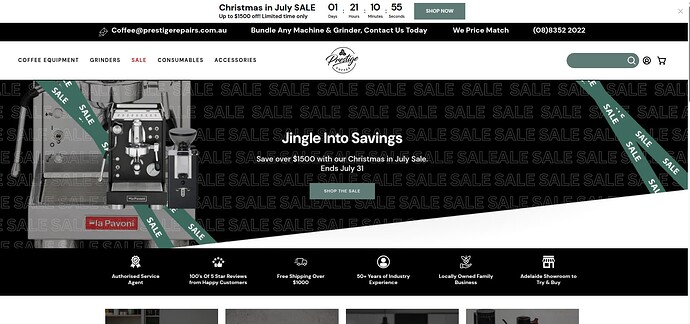Hi all,
Hope everyone is having a great day! I am hoping for some assistance in turning our search Icon to a search-bar (rectangle with rounded corners) on our Shopify store.
If possible, i’d love for the bar to be in our complimentary theme colour: #607B75.
Theme: Palo Alto
URL: https://prestige-coffee.com.au/
Thank you so much for any assistance.
Hi @MollieHammond,
You want this:
It will be a complex request and will require changes to Liquid, CSS code. Can I send you a collaborator invitation? It will help me check things better.
Hello @MollieHammond
- In your Shopify Admin go to online store > themes > actions > edit code
- Find Asset > theme.css and paste this at the bottom of the file:
.search-form__input-holder {
border: 2px solid #607B75;
border-radius: 30px;
background-color: white;
padding: 6px 12px;
display: flex;
align-items: center;
}
.search-form__input {
border: none;
outline: none;
background: transparent;
flex: 1;
padding: 6px 10px;
font-size: 16px;
color: #333;
}
.search-form__label .icon-search {
color: #607B75;
width: 18px;
height: 18px;
}
.search-form__submit {
display: none;
}
.search-popdown__close {
background: transparent;
border: none;
color: #607B75;
margin-left: 8px;
}
.search-form__input-holder:hover,
.search-form__input:focus {
box-shadow: 0 0 0 2px rgba(96, 123, 117, 0.3);
}
div#popularSearches-desktop-compress {
border-radius: 5px;
}
Hey,
It’s this but with rounded corners. Would that be okay?
Hi @MollieHammond,
Sure, please send me the collaborator code in private message, I will send you the invitation and check it
Hello @MollieHammond
The CSS looks perfect for turning the search icon into a search bar with rounded corners and your theme color #607B75. Please send me a screenshot of how you want it to look.
Hi @MollieHammond ,
I am from Mageplaza - Shopify solution expert.
Is this the design you’re aiming for, as shown in the screenshot below?
If so, feel free to message me — I’m more than happy to help you.
Screenshot:
Best regards!