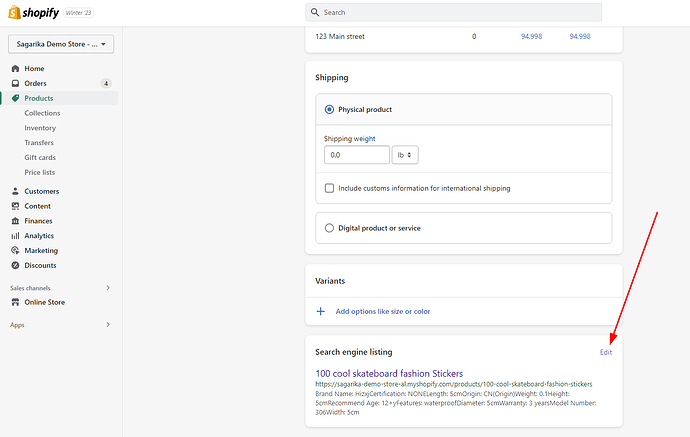Hi, is there a way to manually add or adjust the SEO title and SEO Meta Description on /products and /collections pages? These pages are auto-created by Shopify so the title and desc are auto-populated as well.
Hello @rm014
It is very easy to add SEO title and SEO Meta Description on /products and /collections pages.
Please follow the steps below:
- Go to the product/collection page.
- Scroll down to the “Search engine listing” section.
- Click on edit. You can find the SEO page title and meta description below.
- Add or change the existing values.
- Save the changes!
Cheers!!
Hello @rm014 ,
Good day! Gina from flareAI app helping Shopify merchants get $6Million+ in sales from Google Search, on autopilot.
Here are the steps to manually add or adjust the SEO title and meta description for your products and collections pages in Shopify.
- Log in to your Shopify admin panel and go to the Products or Collections page, depending on which one you want to edit.
- Click on the product or collection that you want to edit.
- Scroll down to the Search engine listing preview section and click on the Edit website SEO link.
- In the Title and Description fields, enter the SEO title and meta description that you want to use for the page. Make sure to keep them concise and relevant to the content of the page.
- Once you have entered the SEO title and meta description, click Save.
- Repeat these steps for each product or collection that you want to edit.
By default, Shopify generates the SEO title and meta description based on the product or collection name and description, but you can override these values with your own custom ones as described above. This can help improve the visibility and ranking of your pages in search engine results, as well as make them more attractive and informative to potential customers.
Gina
Hi @SagarikaDas @flareAI , thanks for that, and sorry you misunderstood the question above. The steps provided are for those we manually built the product and collection pages but what i actually need is how can i change the title and meta desc if the pages were automatically created by Shopify so the title and description were auto-populated as well (hence the link provided above is just “www.store.com/products” and “www.store.com/collections”) and there are no native function in Shopify to do this yet so probably thinking we can do this through adding a short code on collection and products theme files but not sure how to do this.
Hi Rm014, as SagarikaDas pointed out, usually you can update SEO title and SEO Meta Description from the product/collection pages.
Not sure I understand what you mean by pages “automatically created by Shopify”. Wouldn’t those be editable manually after being automatically created?
If you’re looking for a solution that can go around some of Shopify limitations, our Shopify App that might work for your use case.
Seopro is designed to perform bulk updates of SEO Titles & Meta Descriptions across your Shopify Products/Collections. As a bonus, Seopro also identifies and resolves SEO issues to enhance the search ranking of your pages. Hopefully, Seopro can work for your use case and I am happy to help if you have any question with the app.
Phil
Seopro Developer
@rm014 did you have any success working around this? I was very surprised to not be able to see a way to optimise the /products page in my Shopify store. It’s such an important page!
It’s comical how over their heads these first replies are. What I’m gathering is that you’re looking at how to edit the page title and metadescripition of the all products and all collections pages automatically created my shopify. I’m unaware of a way to get there like you would with specific products/collections. So I believe it would have to be directly in the theme code. In the of the page you’re looking for depending on your theme you can add a page title:
or meta description:
Just make sure they’re in the tags of the page you’re looking for. And if anyone knows a native way, please let me know!