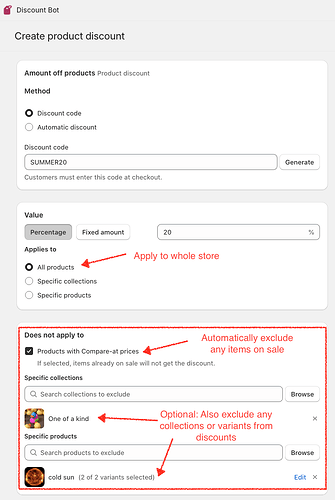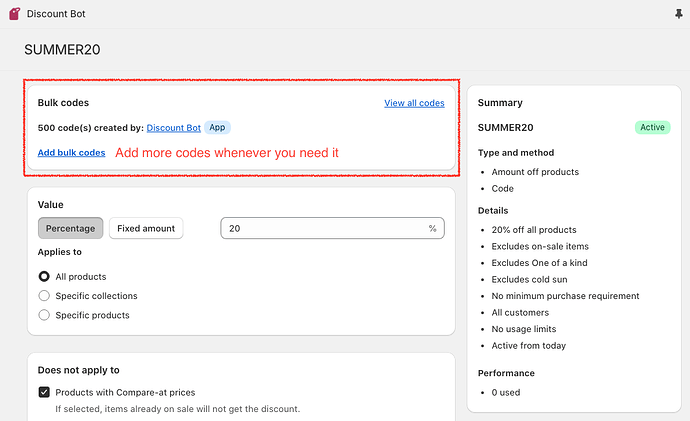I’m struggling to understand how to manage discount codes and store wide sales due to the following circumstances:
-
If I introduce new collections or products that we not applied to the code when it created and distributed you have to go in and edit each and every one, and do that every time as it seems to be a mandatory part of the discount code system in Shopify, rather than allowing the code to work on ALL products (old or newly added).
-
If you have a sale for example 20% off everything site wide but you want this to supersede any discount codes, the only ay to do this is to edit each discount code that is live manually (which could be hundreds, thousands, tens of thousands for some stores) both before and also after the sale to put it back again - which is clearly next to impossible if you are a huge store.
I installed an app called Rockit Sales & Discounts which is really good and simply and easily applied 20% to all my products in less than 2 minutes and has a schedule for when you want the sale to end. Amazing! However my stomach turned when they said that existing discount codes will still continue work on top of the 20% discount and the only way to stop that is to go into each one manually and make an update!?
I have 500+ codes distributed so far via my newsletter, I’ve only been going for a few months and done a few campaigns to build that, but that would take me maybe 48 hours of continuous updating each code to achieve that, and then i would have reverse it after the sale so another 48 hours of manually updating - surely that is not correct?
The same goes for a new collection, do i really have to go into each code manually to update it whenever I have new products or new collection - another 48 hours of time each time, and then what if it grows to 1000 codes, 10,000 codes etc?
Am I missing something here or misunderstanding how this works or missing a ‘bulk feature’? How do other Shopify store owners cope with this situation and is there an app out there that provides a full solution to this?
Also almost all my discount codes are set like this (see screenshot) where I did not select ‘combine with product discounts’ so surely this should mean if I discount the products the code should not be able to work?
Hi @LuciniLondon  it’s incumbent upon merchants to do the legwork of researching , shortlisting and testing apps/services to create specific process.
it’s incumbent upon merchants to do the legwork of researching , shortlisting and testing apps/services to create specific process.
Most shopify features are a bare minimum at best, based on a highly generalized use case that applies to the most merchants as possible, almost 5 MILLION merchants, and not a handful of specific needs as that’s what apps and the api is for.
Here most merchants would not want all new products to be automatically discounted; thus the extra hoops if a business runs counter to that general behavior.
This is why some apps operate on tags or metafields instead of just collections or only manually select products; so there is an extra step to quality merchandise on sale.
As for having to disable native discounts this is dependent on the app and it’s integration with discounts or other methods to change product prices.
It may take one or several apps to achieve specifics, such as one app to manage automatic discounts, and another spreadsheet or bulk app that is made specifically for bulk edit resources to manage native discounts in bulk, or an automation app like mechanic to create use case specific scripts to disable/rename/update discounts etc (examples).
Or investing in custom app development to make a bespoke process.
Shopify isn’t a merchants business it’s a starting point, a tool, the process merchants invest in building on top of shopify is the business.
Trying to get around that just leads to frustration and wasted time.
1 Like
clarification edit:
; so there is an extra step to quality merchandise on sale.
should be:
; so there is an extra step to qualify merchandise on sale.
I.e. conditions the logic is based on
Hi LuciniLondon,
Using the compare-at-price as a discount (or any apps that do this) will always result in a double discount when a customer uses a native Shopify discount. This is because the compare-at-price option in Shopify is not a discount. Many people try to use it as one, and most themes display strikethrough prices when a compare-at price is present, but this approach has many pitfalls. It’s like fitting a square peg into a round hole. Discounts in Shopify always apply to the “price” and never the “compare-at-price.”
Because the compare-at-price is not a discount, the “Combinations” settings on discounts do not apply to it.
The compare-at-price is also tied to individual products/product variants, so you either have to manually edit the pricing of each item or find a way to do a bulk operation.
Native Shopify discounts lack the ability to apply to “All products” out of the box. To work around this, you could try creating an automated collection that contains all your products, and then apply an automatic discount to that collection. But these discounts won’t appear on product pages, and they’ll still provide a double discount if you try to apply them to items that have a compare-at-price.
If you’d rather not deal with this hassle at all, you can try our app, Regios Automatic Discounts (4.9 stars, Built for Shopify).
Here’s a screenshot of how you could set up a 20% storewide sale discount:
- This discount uses the same “Combinations” settings as Shopify, so it can supersede other discounts.
- You can easily change the eligible products at any time when you introduce new collections or products.
- By default, it will not apply to items already on sale (A.K.A., items with a compare-at-price greater than their price), preventing double discounts, so your stomach won’t have to turn anymore. You can also have the discounts be calculated based on the compare-at-price.
If you have any questions about this, just reply, and I’ll be happy to help.
Best,
Tobe
@LuciniLondon , Shopify’s native discounting system works on a specific list of collections or products, not on the whole store.
Due to this, if you have a huge catalog of products and new products are being added constantly, you might spending a considerable amount of time keeping existing discounts in sync. Moreover, you would have to create many discounts due to the native limitation of only having 100 products or collections in any given discount.
To be able to create discounts that apply to the whole store but still exclude on-sale items, products or collections using the “Does not apply to” section, I recommend you try our app, Discount Bot. The good news is that if you mark more items on sale after you create a discount, they will be excluded from double discounts automatically without you having to come back to edit the discounts.
Here’s an example of how you can set up discounts for your whole store but still exclude on-sale items so they don’t get double discounted.
You also mentioned you have 500 plus codes created and sent via newsletter. I would recommend that instead of creating 500 discounts to send for each customer, you can create just 1 discount but create 500 coupon codes against it in bulk. That way, if you want to change anything about the discount, you can just change the one discount so it makes it considerably easy to manage discounts.
If you have any other questions, feel free to reply.