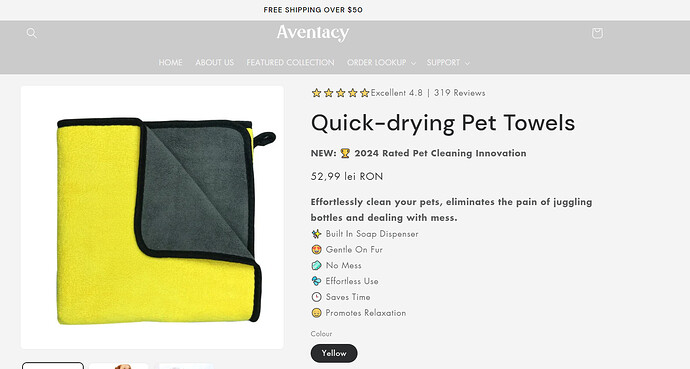How do I adjust the spacing between text blocks? Since when you type in text blocks you cannot just hit enter or create a dotted paragraph section like in description box you have to make text block after text block to do a list yourself wondering how to get the text blocks nice and close together seems to be no option for the padding do i have to edit code?
Hello @Spay
would you like to share your store URL and password if any please.
so i can check and provide you possible solution for your question.
aventacy.com and the product is the pet scrubber you will see on there the list with emojis beside them i have had to put them in individual text blocks since you cant use enter in the text block wanting them close together
Hey @Spay
Follow these Steps:
-
Go to Online Store
-
Edit Code
-
Find theme.liquid file
-
Add the following code in the bottom of the file above tag
RESULT:
If I managed to help you then, don’t forget to Like it and Mark it as Solution!
Best Regards,
Moeed
You can add code by following these steps
-
Go to Online Store → Theme → Edit code.
-
Open your theme.liquid file
-
Paste the below code before on theme.liquid
Was my reply helpful? Click Like to let me know!
Was your question answered? Mark it as an Accepted Solution.
Is there a way to do this without pulling the Little bold description down with the emoji list just above them thats also a text block
Is there a way to do this without also pulling the bold writing down above the emoji list so it stays with the space between them its also a text block though
sorry but I’m not understand what you exactly want
And this includes unnecessary space
![]()
@Moeed hey would adding this code make all my products have them texts? all my products have copied the emojis and writing aswell as the bold writing the New: ![]() section and when i edit on any of them it does it across all products like its linked?
section and when i edit on any of them it does it across all products like its linked?