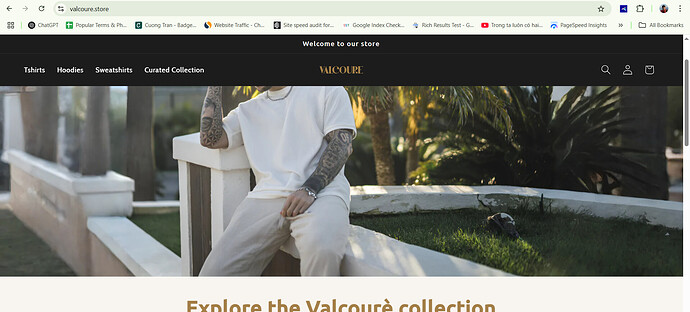Hi there,
I added the following code to make the announcement bar sticky-
.announcement-bar-section {
position: sticky;
top: 0;
}
But now when the announcement bar is sticky it is covering the sticky header which transparent(not transparent on scroll)
Website - https://www.valcoure.store/
Password - kothavara
Thank You
1 Like
Hi @AnSrSi
You can try to follow this step
Step 1: Go to Edit code
Step 2: Find file base.css and add this code at the end of the file
header.header.header--middle-center.header--mobile-center.page-width.header--has-menu.header--has-account {
margin-top: 42px !important;
}
Result
Best,
DaisyVo
1 Like
Please add this code to Custom CSS in Sales channels > Online store > Themes > Customize > Theme settings.
.shopify-section-header-sticky { top: 43px !important; }
2 Likes