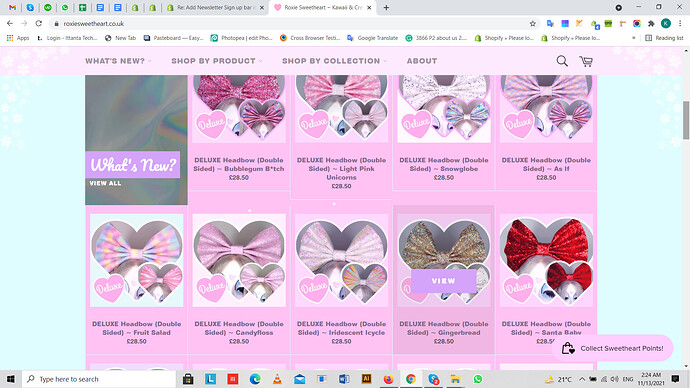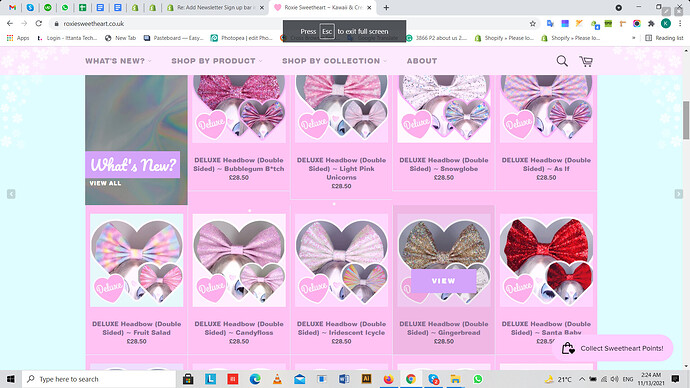Hi all!
I’ve been playing around with the code and managed to get some things changed but also managed to mess up some of the borders/margins so there are some weird gaps!
Can anyone tell me how to reduce these margins again?
My website is : www.roxiesweetheart.co.uk
I’ve attached screenshots of the areas I need changing (marked with red) within a doc. file (not sure why I can’t upload images)
Thank you 
1 Like
@roxiesweetheart
yes please try this code
- Go to Online Store->Theme->Edit code
- Asset->/theme.scss.liquid->paste below code at the bottom of the file.
.template-index .main-content {margin-top: 0;}
.shopify-section--slideshow:not(:first-child)+.shopify-section--slideshow .hero--adapt, .shopify-section--slideshow:not(:first-child)+.shopify-section:not(.shopify-section--full-width) {
margin-top: 10px;
}
.index-section {margin-bottom: 10px;}
Thank you!
That worked for the gaps at the top and under the gallery but I also need to make the margins between the products photos and product titles in ‘what’s new’ and ‘gifts under £10’ on the main page please
Thanks again 
1 Like
@roxiesweetheart
if reduce spacing see issue
It looks okay to me… what is the issue?
Thank you
@roxiesweetheart
product card box doesn’t anglin
I can’t really notice! Can you send me the code so I can try it please?
Thank you 
Text and images dont completely align as it is anyway if you look at the current live website
Yes I want to reduce the spacing
thank you
1 Like
@roxiesweetheart
yes please try this code
- Go to Online Store->Theme->Edit code
- Asset->/theme.scss.liquid->paste below code at the bottom of the file.
.collection-card {height: 335px;}
.product-card__image-container {margin-bottom: 100px;}
1 Like
great that worked! Can I do the same to the collection underneath too?
It only worked for the top collection
@roxiesweetheart
i have check again its work as well just product name long issue
1 Like
![]()