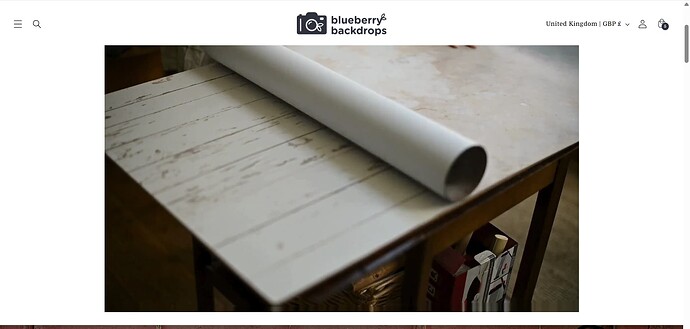Hi, I would like to include a short looping video on my homepage banner. I currently have the studio theme. I don’t like the idea of it linking to youtube, as I would rather host the video on the website. I have tried doing some suggested coding, but nothing works. Any suggestions/advice would really help. Thanks! Margarita
Hi @Margarita29,
You can try following the tutorial. It will help you to create a video section, and this will work fine. Refer link
You can upload the video directly to your Shopify files and then link to it in your homepage banner. This will allow the video to play and loop without relying on YouTube. Just make sure the video is in a supported format, like MP4.
Thanks so much for this, I have uploaded the video and it just freezes and doesn’t play. It’s in an MP4 format, and have reduced the size. Not sure what could be wrong? I am creating the video in canva. I have attached a screenshot. Also, is there a way I could make the video full width?
Thanks so much, Margarita
Thanks so much, but the video keeping freezing and the first 7 seconds don’t play at all. Any advice? Thanks, Margarita
That usually happens if the video file is too large or not optimized. Try compressing it to a smaller MP4 and make sure it’s set to autoplay and loop without sound, if you still find difficulty in doing it, i may need to come in and aid you.
At the moment, the file size is 8.7MB - is this too large? Thanks again!
Yes, 8.7MB is quite large for a homepage banner. Try compressing it under 3MB for smoother autoplay and loading.
That is so helpful, thank you! Do you have any idea how to make the video full width? Really appreciate it ![]()
mark it as a solution and for this next one it requires custom coding, can you handle it ?
I can do custom coding ![]()
i’ll need your store’s url, so i can access the exact selector for the video.
Thanks so much
Hi @Margarita29,
I tested it and it worked fine?