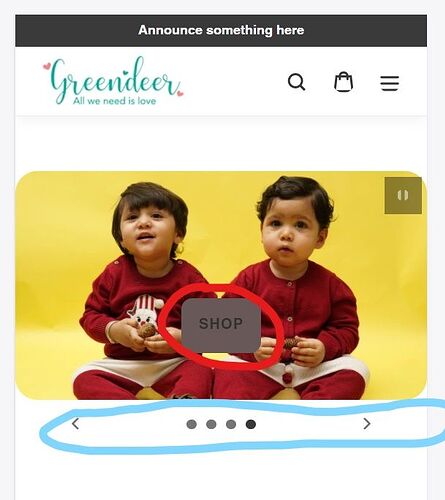I want to remove dots and arrow from the slideshow in phone view. Also want to make bax of shop transparent. If not possible, at least thin. Also is it possible to make whole slider clickable?
Store: https://greendeerkids.myshopify.com/
password: green
Please help: @Sajeel @suyash1 @AVADA @makers18 @Dbuglabpvtltd @Renars
1 Like
@Avantika01
yes, please try this
Go to Online Store->Theme->Edit code
Asset->/theme.css ->paste below code at the bottom of the file.
@media only screen and (max-width: 749px) {
.slideshow__arrows--mobile {display: none;}
}
Tnx it worked
Also can I make the sho button thinner?
Sajeel
February 24, 2022, 4:24am
4
hy there add this code at the end of theme.css
.slideshow__btn {#68585896 ;color: var(–color-btn-primary-text) !important;
}
Sajeel
February 24, 2022, 4:29am
5
yes you can add link to image if you know some codding you can wrap the whole slide into
your slide