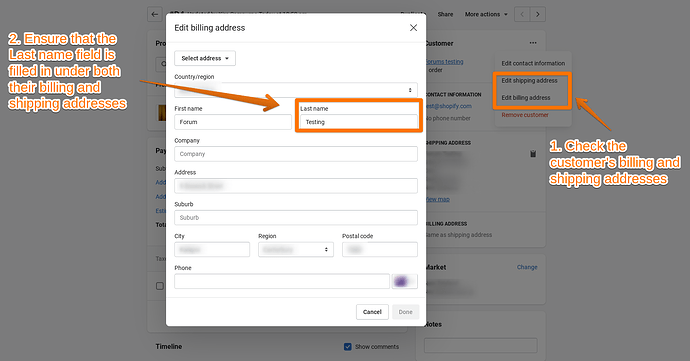Why am I getting a "last name can’t be blank error"while I’m running a manual cc? This last name is in there as you can see.
Hi, @botcoll .
To confirm, is this occurring when you’re creating a draft order for your customer via the Shopify admin?
If so, even if you’ve entered the customer’s full name under the Name on card field when manually processing a credit card payment, you’ll also need to double check if the Last name field has been entered on both the customer’s billing and shipping addresses. To do this, you can navigate to the customer’s draft order page, click the three dots next to Customer > click Edit billing address and check if the Last name field is filled in. Once done, repeat the same steps for the Edit shipping address section, as shown below.
From here, you can then attempt to manually process the customer’s credit card again to see if the system will now successfully accept the information entered.
Apart from this, how are you getting on with fulfilling orders on your store so far? The order fulfilment process is an important aspect of a store’s sales journey, so having a refined strategy for it will not only help store owners in processing their orders quickly and efficiently, but it will also help improve customer service. If you’d like some tips on how to further optimize your order fulfilment process, feel free to have a read of our blog here.
Its not working. I have tried and wasted a ton of valauble time with this. T
The billing address and shipping address are the same but they are not
updating the clients last name.
I cannot update the billing address.
This sucks
Its not working— will not allow me to change the billing address and add a last name.
trust me…ive been on your Q&A page for hours.
Its now an order not a draft.
I have been trying to add a last name under Billing and it does not show me a billing and shipping differing option.
Both addressed are the same. I changed the shipping address to reflect a first and last name but it does not allow me to add a last name under billing.
If this is the reason that this isnt allowing me to run a manual payment then this is maddening.
Thanks for the update, @botcoll .
I definitely understand your frustration here, and I appreciate that you’ve gone through the steps I laid out in my initial reply.
As you’re still having issues with this, you can contact our Live Support team so that we can authenticate your store and investigate the situation further from our end.
We won’t be able to do this via the Community Forums due to security reasons, so please login to your store via our help center here to get the authentication process started. Once logged in on the help center, select a topic that best fits your query or situation. From there, you’ll be taken to a page with a list of relevant support articles, and you can scroll to the bottom of that page to select your preferred contact method with our team. Our Live Support team can then assist you from here.