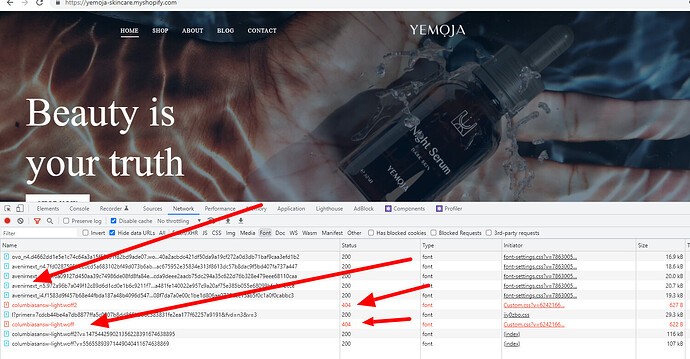Hi! I noticed my custom fonts are not showing up in Safari.
Can you please help me?
Store:
https://yemoja-skincare.myshopify.com/
yemoja2023
This is the code I used, after uploading the font to the assets folder:
@font-face {
font-family: 'columbiasans-light';
src:
url('fonts/columbiasansw-light.woff2') format('woff2'),
url('fonts/columbiasansw-light.woff') format('woff');
Thanks so much!
EBOOST
2
Hi @GTStudio
Maybe I suggest you add code below to head
Thanks so much for your reply! Sadly it’s not working. Any other suggestions?
EBOOST
4
This doesn’t seem to work for me  I still can’t see the fonts in Safari, although I’m using a browser version that supports .woff and .woff2.
I still can’t see the fonts in Safari, although I’m using a browser version that supports .woff and .woff2.
EBOOST
6
hi @GTStudio
I saw 404 here
It should code below
@font-face {
font-family: 'columbiasans-light';
src:
url('columbiasansw-light.woff2') format('woff2'),
url('columbiasansw-light.woff') format('woff');
}
I don’t understand; if it’s 404, why is it showing on other browsers? The font is definitely uploaded in the assets folder.
Anyway, I replaced the code with yours, but still nothing on Safari.