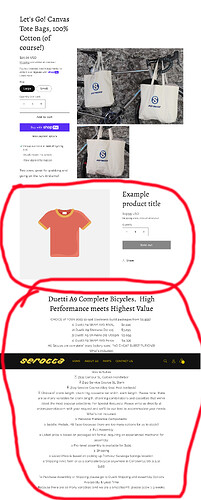Greetings…
I just added some new product to my HOME page.
When I choose an item to purchase I am taken to a YOUR CART page - as has always been the case.
When I click on the item description I am taken to a page - normal - which displays an image with further description.
BUT, now the page ALSO displays a generic image with the title:
Example product title
With additional text below it from an old deleted description for a different item. Crazy.
A simple change and now an ugly problem that I cannot solve. I am using Dawn version 10.
I would like to have just the image with full description and nothing else.
Please advise.
Title says checkout but nothing about checkout in your description.
The screenshots looks like an excess section was added to the product pages.
Check the theme visual editor for the product pages.
Thanks for your response.
OOps. I guess I meant pre cart page ?
Not understanding your answer: “Check the theme visual editor for the product pages.”
I have been using Shopify for quite some time now and pretty much know my way around.
I have added products to the pages before.
BUT this time what I thought would be a simple easy peasey job went sideways.
All I did was add / replace 3 products and I ended up with that crazy cart page.
The picture and content I highlighted in my original post don’t even exist anywhere that I can locate them.
I did try this code edit:
"for this, you need to go to the featured-product liquid file inside section folder and put bellow code on line 324"
But to no avail.
{{product.description}}
I am perplexed.
Thanks again for your reply.