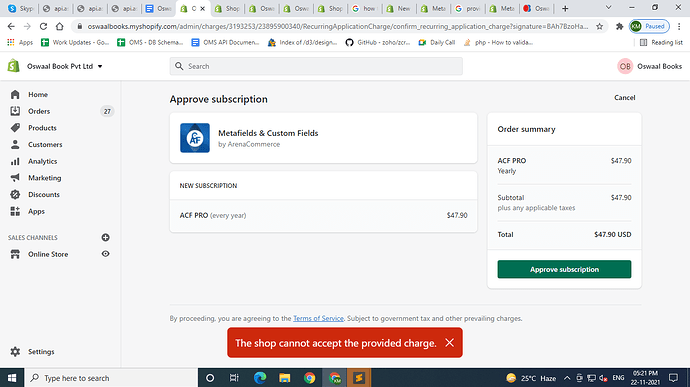Hi, i am using paid plan for Advance Custom Field for Energy Points. But When I am Clicking on Approve Subscription button.this error is showing.Please resolve ASAP or please explain what i am doing wrong.
Hi there @Krishna_1234 !
I’d like to get a bit more info on your store here first, so we can best determine how to help get to the bottom of this with you!
Could you confirm if you’re working on a development store at the moment, yet to be handed over to the merchant to then be placed on a paid plan?
If so, then it would not be possible to add paid apps to a development store, and you’d need to be using the Partner-friendly apps available in our app store.
Let me know if this is not the case, so we can check this out in more depth with you!
Hi, does that mean I need to upgrade my store to the Basic Shopify version to use and pay for apps similar to this? Thanks and looking forward to your feedback soon.
Hi there @TeamDO !
Can you confirm for us here, are you still in your free trial as a merchant, or is this a development store in your partner account?
On the other hand, if you’re still in your trial period and have not yet added a billing method and selected a paid plan, it would not be possible to add paid apps until you do so.
If you’re currently working on a development store for a client it would be necessary to hand off that store to the merchant who can select a plan in order to be able to add apps there.
It is also possible to move a development store onto a paid plan without handing it off to a client if you wish to retain ownership of this store or are specifically looking to test a feature that requires a paid plan such as paid apps.
Let me know which applies to your situation so we can continue to help you out here!
@Don Currently I’m using as a store owner and I have added payment methods in settings to pay for apps
however, I failed to pay and got the above error
So should I upgrade my current Shopify version to Shopify Basic to use the paid app?
Please let me know your feedback, thanks
Hi there @TeamDO !
To clarify, you would need to add a billing method and select a paid plan in order to add paid apps to your store.
This is not the same as adding payment methods like credit card gateways, which allow your customers to pay for their orders.
It is necessary to add a billing method (your payment) and select a paid plan (such as Basic Shopify) in order to add paid apps such as the one in question.
Let me know if any of this remains unclear, or you are unsure of how to proceed at all!
Currently I’m using as store owner and i have added payment methods in
settings to pay for apps however, I failed to pay and got the above error So
should I upgrade my current Shopify version to Shopify Basic to use the
paid app? Please let me know your feedback, thanks
Hi again @TeamDO !
Yes, you would need to select a paid plan for your store such as the Shopify Basic plan in order to be able to add paid apps.
Once you have a billing method to pay for your Shopify invoices and a paid plan for your store you should be able to add paid apps without restriction.
It looks like you’re looking to add a bundling app to your store, are you selling bundled products specifically or looking for a way to upsell your orders?
Let me know if you need more info on how to do any of those things, or if there’s anything else we can help with at any point!
Thank you for your support I solved the problem after upgrading to Shopify
Basic
Hi I am getting the error “the shop cannot accept the provided charge.” when trying to install my public app on a development store. I’m using a valid credit card. How do I work around this block so I can test my public app install,
- Chris, Pipe17
Hi,
You should upgrade your shopify version to basic shopify then the problem will be solved thanks
** @chrispipe **
Did you manage this?
Difference between original post and issue described here is user trying to test their own app for billing, so upgrading store will not work since it should be development store in order to test app installation (while app is in dev mode itself)
I worked around this by making installing on development stores free via the supported method in the Shopify billing apis. Still no idea why shopify will not accept my cards.
If you still can’t find a solution I think you should contact Shopify support to fix this problem
I still cannot find a solution to this problem, and Shopify Support and Shopify Partner support said to come here.
I am trying to get my app added to the Shopify app store, and test that my own development store can add my own app, then test webhooks are working once the subscription is paid for, and a recurring charge has been successful/failed or subscription has been deleted so I can update my DB and downgrade these users.
Hey @Alex312 , did you figure out how to test billing API in the app you’re building? I’ve got the same issue. My app’s already creating a subscription, but I can’t get pass the payment screen and test the remaining part of the integration (webhooks).
@Don is there a way to test app’s integration with Billing API while it’s still in development? So far I’ve learnt that:
-
if I create a custom app, then it can’t use Billing API
-
if I create a public app but do not have it reviewed by Shopify and listed in the App Store, it can only be installed on a development store. Unfortunately, development stores cannot use paid apps.
-
in order to have my app ready for review by Shopify, I need to finish the development and test the whole functionality, including the integration with the Billing API
Is there anything I’m missing? How did other developers, that built paid public apps available in the App store, test their integration with the Billing API?
Hi there @Jedrzej !
I checked in with our Partners team internally to confirm the information already shared here and they were able to reiterate that it would only be possible to add paid apps from our Partner-friendly app collection to development stores.
There’s more info on how that works here in our developer resources.
If you’re looking to create a Partner-friendly app, you can flag plan_name: affiliate in your app’s back-end billing logic to only receive test charges. This will let your app be free for development stores but still charge regularly when the store is handed off to a client.
All the best!
@Jedrzej Yes! I was able to get around this stupid boundary set by shopify (non paid apps are not allowed to test payments).
I used the REST api version https://shopify.dev/api/admin-rest/2022-04/resources/recurringapplicationcharge#post-recurring-application-charges that did allow me to create subscriptions, generated the webhooks I needed (app/uninstalled and APP_SUBSCRIPTIONS_UPDATE) for now. I still haven’t tested
subscription_billing_attempts/failure, but since I can’t simulate actual charges, I am doing what I can to ensure when I get this webhook, and downgrade the user.
Once I got everything working and all the cases I could think of accounted for, I swapped in the code to call the GraphQL version (which is what we need for annual and monthly billing option), and like shopify support told me, if you get to the payment screen with that GraphQL call, just trust that Shopify will charge the user and send you a webhook.
Here is my REST api call using axios:
const result = await axios.post(
https://${shop}/admin/api/2022-01/recurring_application_charges.json,
{
recurring_application_charge: { name: tier, price: pricing[tier][billingCycle], return_url: ‘http://localhost:3000’, test: true },
},
{
headers: {
‘Content-Type’: ‘application/json’,
‘X-Shopify-Access-Token’: access_token,
},
},
);
Don’s latest response
If you’re looking to create a Partner-friendly app, you can flag plan_name: affiliate in your app’s back-end billing logic to only receive test charges. This will let your app be free for development stores but still charge regularly when the store is handed off to a client.
Sounds ideal but I haven’t tried that yet, my product owner and I just decided to assume it would all work out, so we can get this feature out the door, as many of our users won’t have to go through shopify billing api anyway… Then deal with potential issues when they arise.
Hi @Don ! I’m having the same problem. Shopify is rejecting my public app because of this error because they cannot test it. What can I do?
@Don please ignore my previous post. I found there was a bug on my side!