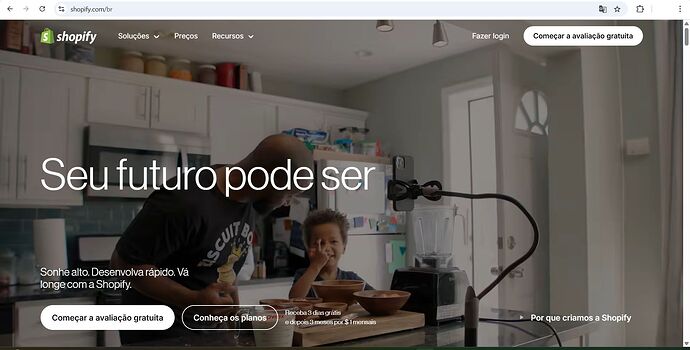here is a full understanding of what im experiencing
i turn on my laptop
open google chrome
type “shopify” into the search bar
google displays shopify’s home page as the first result (and then various other results after)
i click on the first result which is "https://www.shopify.com"
BUT THEN
my browser (google chrome) redirects to "https://www.shopify.com/br" (notice the BR at the end)
then shopify’s home page (the page that asks you to log in or create an account) display’s itself in Portuguese.
Shopify is the ONLY website that does this on my browser. it seems to be some kind of ui locale setting or something. why is shopify doing this and how can i disable it from redirecting??
Hi @PlayByPlay
Shopify appears to send you elsewhere than https://www.shopify.com/br (Brazilian Portuguese). Probably, this happens due to your IP address, browser preferences and cookies which identify your location. This feature is most likely not found on other online stores as Shopify is specialized towards providing market experience for different regions that a user may be in and out of while browsing some other normal websites. By the way, this redirection is at the server end; so it can’t be turned off easily using Chrome but there are some escape routes as well.
In order to correct this, start by looking at the language settings in Chrome (Settings > Languages) and make sure that English comes first before Portuguese then delete the shopify cookies (Settings > Privacy and security > Cookies > shopify.com). Reach out for help from Shopify support who can manually correct the redirect’s behavior. Begin from changing languages used and deleting cookies.
In addition,
Hope this works well!
Hello @PlayByPlay
It sounds like Shopify is automatically redirecting you to the Brazilian (BR) version of their site, likely due to a geolocation or browser language setting. It might be due to Shopify picking up that your IP address is in Brazil or your browser language setting is set to Portuguese.
To fix this, first check browser settings in Google Chrome—go to Settings > Languages and set your preferred language to be the same as English (or your desired language) in the topmost entry. You might also consider clearing your browser cache and cookies since they could have an outdated redirect preference. If that doesn’t work, you can manually type in “https://www.shopify.com/en” to override the English site, or check if your device location settings (e.g., VPN or region) are set to Brazil, which might be redirecting. And if this doesn’t work either, you can reach out to Shopify Support to check if there’s a locale setting on their end that’s doing this.
Hope this helps!