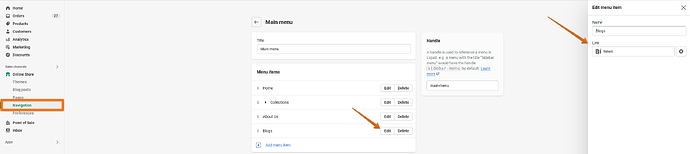Hi, I am a new merchant and trying to set up my web page. Question: I’ve written a few blogs and made them “visible”. I also “published” it. But when I go to view my home page and click the blog button, it doesn’t do anything. I’m missing a step, but I’m not sure what to do. Can someone help?
Hi there @Francineharney . What type of blogs do you write? I’m happy to help you out with this! I just have a few questions to make sure I give you the best advice.
- Which theme are you currently using?
- When you say “blog button” do you mean you have an option in your main menu called “Blog” or do you have a section on your home page displaying your blog posts with a link to your blog?
If you mean that you have a menu item called “Blog” I’d recommend you double check what’s connected to that menu item. This can be done by going to Online store > Navigation and clicking the menu you want to edit. From there, click Edit next to your “Blog” menu item and note what’s connected under Link. For blogs, you have the option to link individual blog posts, or the entire blog itself. If you have created more than one blog, you’ll also want to make sure you’ve connected the correct one. For example, in the screenshot below you can see that I’ve connected my blog named “News” to my “Blogs” menu item. When customers click “Blogs” in my menu, they will be brought to a page showing all of the blog posts in my “News” blog.
If you have a button somewhere else on your home page that links to your blogs, you will want to manage this from within your theme editor. You can get to your theme editor by going to Online store > Themes > Customize (next to the theme you want to edit). From here, click the section you’ve connected your blog to, and ensure the correct blog is connected. For example, in the screenshot below you can see that I’ve added a Blog posts section and I’ve connected my blog called “News”. This allows my home page to display all of the individual blog posts in my “News” blog.
Please let me know if you have any questions! This guide here on blogs can help you out in the meantime as well.
Hello There,
Welcome to Shopify.
Please confirm that you can view the blogs from your admin page when you created it.
If your blog has been set to visible in the Visibility section but you’re unable to find them on your online store, you can try to create a blog menu by going to Online Store > Navigation> Click on Main Menu or Footer Menu > Add menu item. Give this menu the name “Blog” and link it with the blog posts you have created.
You can also refer to this Link on steps on how to create and manage your blogs for reference.
But if still needs my help I’m available and will glad to help thanks and regards.
Marie-Claire
Return Prime