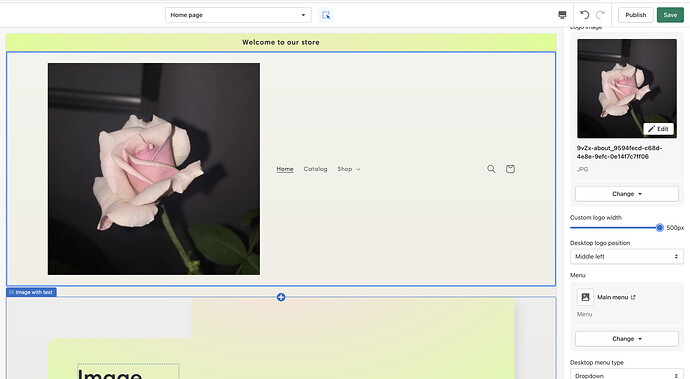Hello I am currently using the sense theme and made a logo in canva, however when i upload it on my store its very small.i tried changing the max width in the header.liquid file but nothing happened.I did crop the image to remove any white space around it as well as change the dimensions several times, its however getting blurry currently the uploaded logo which i will attached a screen shot is 500*302 but its still showing as small.
i tried this as but it did not work:
“type”: “range”,
“id”: “logo_width”,
“min”: 50,
“max”: 250,
“step”: 10,
“default”: 100,
“unit”: “t:sections.header.settings.logo_width.unit”,
“label”: “t:sections.header.settings.logo_width.label”
},