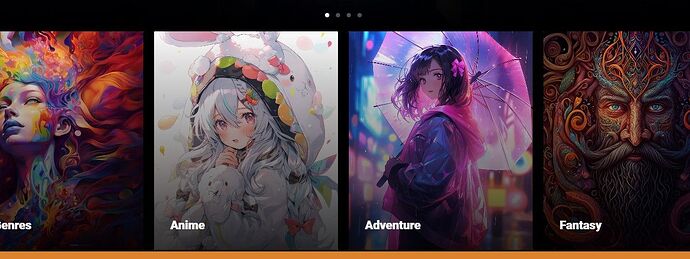Hello,
I been trying to figure this out and can come to a solution. It seems like the collection list on the top of the page is lower quality. I have provided 2 examples and you can see the difference (different themes). The thing is that they are both using the same collection image so there should be no reason they would be different. I have provided screenshots along with links to view the 2. Is there a reason this is happening or a fix?
Main shop (low quality): https://artfinia.com
Secondary shop(higher quality): https://0zeqfau8bunki350-67447423292.shopifypreview.com
Hi @David123123
Please open that section in your Online store > Themes > Customize, check in Custom CSS code and change this CSS code
#shopify-section-template--20837323899196__f454b862-3bdd-4a86-803d-b5a71a380894 .collection-card--image:after {
background: linear-gradient( to bottom, rgba(0, 0, 0, 0) 0%, rgba(0, 0, 0, 0.9) 100% );
}
To this one
#shopify-section-template--20837323899196__f454b862-3bdd-4a86-803d-b5a71a380894 .collection-card--image:after {
background: linear-gradient( to bottom, rgba(0, 0, 0, 0) 0%, rgba(0, 0, 0, 0.8) 100% );
}
And then check again.
Hmm that didn’t seem to do anything, all it does is change the gradient - not the image quality to better resolution