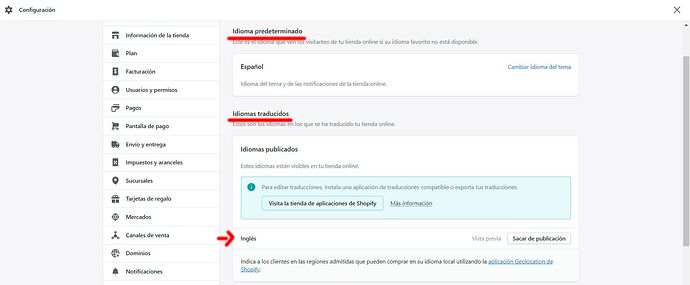Hi there community, im trying to display language selector, i have spanish set up like default language, and got english active on admin panel with a subdomain and folders like this /en-gb/ - /en-us/ - /en-ca/ - /en-au/
but when i enable selector on footer (language) it don’t display nothing (div:empty).
(ADMIN PANEL IN SPANISH, selected lines are in order: default language - translated language)
as you can see on the picture, there is spanish set as default, and english set up in a translated language section.. so i dont know why it doesnt show up on selector. Anyway i tried on footer that code to show available language, and it shows just “spanish”
{%- for language in localization.available_languages -%}
{{ language.name }}
{%- endfor -%}
what’s going on with that issue?? thanks in advance to anyone.