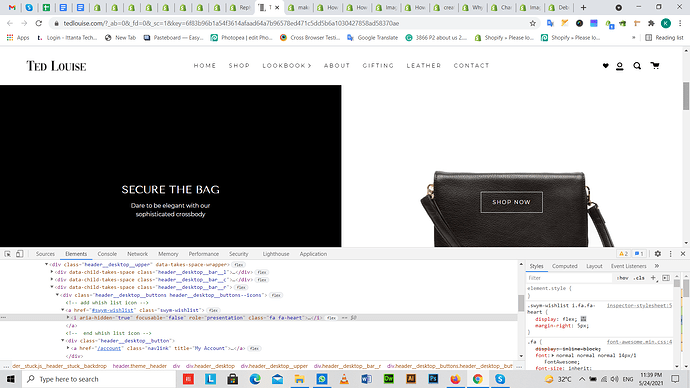Hi,
I copied some code off another topic trying to add the Wishlist plus icon to my header in the broadcast theme. It does display, but not correctly aligned with the other icons:
It also doesn’t work when I click on it. I’m not sure what I’m doing wrong. I hope somebody can help me.
This is the URL to site:
https://tedlouise.com/?_ab=0&_fd=0&_sc=1&key=6f83b96b1a54f3614afaad64a7b96578ed471c5dd5b6a1030427858ad58370ae
Thank you in advance!
@SayenXS
sorry for any issue please add this code
- Go to Online Store->Theme->Edit code
- Asset->/theme.css ->paste below code at the bottom of the file.
this code apply for after 5 - 6 second
.swym-wishlist i.fa.fa-heart {
display: flex;
margin-right: 5px;
}
After Code View
It doesn’t seem to work. I’m not sure what I’m doing wrong…
1 Like
@SayenXS
oh sorry i have miss one css please add this code also
.header__desktop__buttons {align-items: center;}