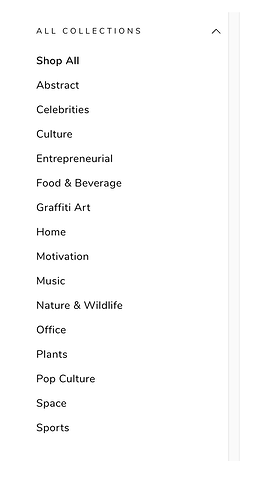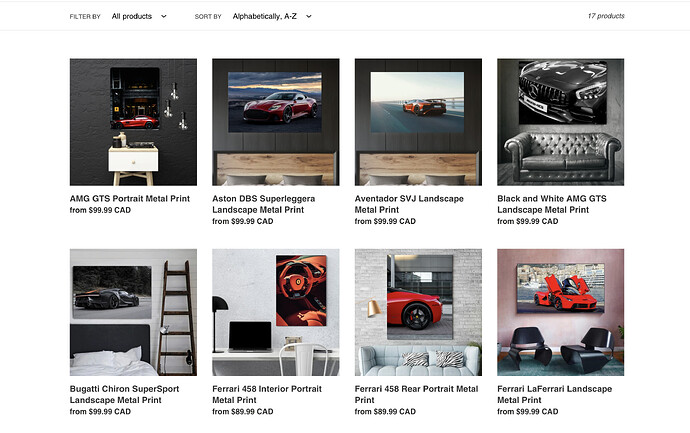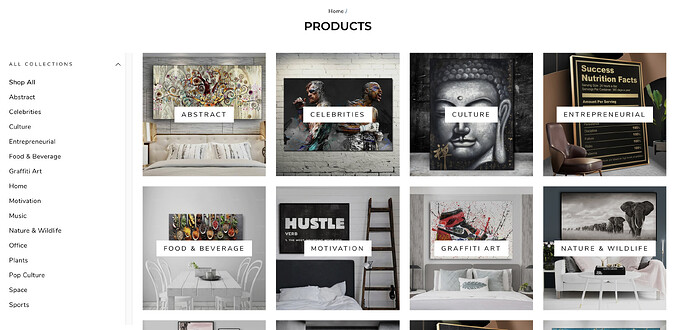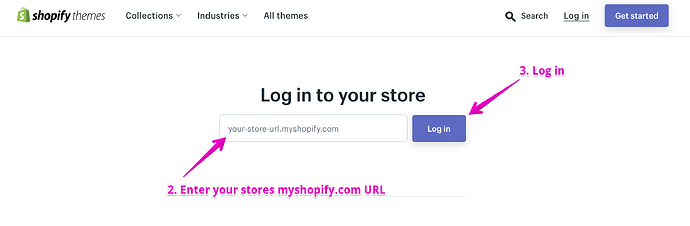Hey guys, probably a simple question but I can’t seem to figure out how to add a sort list like the image attached to my product page. I have all my products seperated into their own categories (by brand) and want a list on the side of the product page to filter through them. Any help would be appreciated! Thanks
Hello…
Please share your store URL .
So that I will check and let you know the exact solution here.
Hello,
Sorry about that, here is the URL (www.carsovrgirls.com)
Currently the website looks like the first image, but I want to add a section on the side like the second image. I don’t need the organized tiles like the second image, just the side bar. The goal is to have all the products loaded on the initial page then have the filters on the side so customers can see the different brands
Hello oscprofessional. Just wondering if you had a chance to come up with a solution? I really appreciate the help! Just want to try to get this done before a full launch ![]()
Hey @carsovrgirls
Eunice here from Shopify! I’d be happy to provide you with a theme recommendation to solve this issue.
The Shopify free theme Simple features an accordion-style menu in the sidebar to easily display your products and collections.
To install this theme just head to the Shopify Theme Store here and follow my instructions below:
Whether you choose to publish the Simple theme straight away or not is entirely up to you. Either way, you’ll still have to customize it. Any changes you’ve made to your current theme, such as background colors and fonts, will not be transferred to your new theme. If you’ve already launched your store and disabled your store password then I recommend customizing the Simple theme before you publish it.
If you have any questions just thread them here.
Cheers!