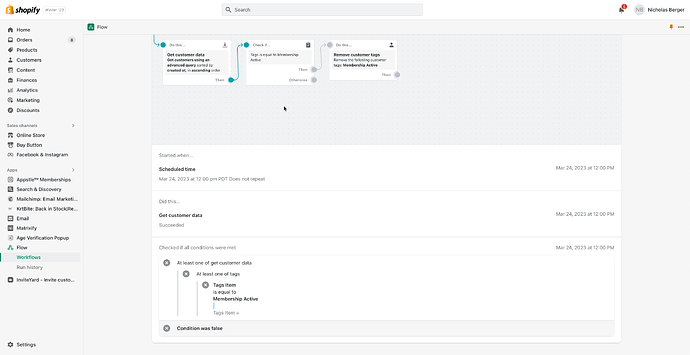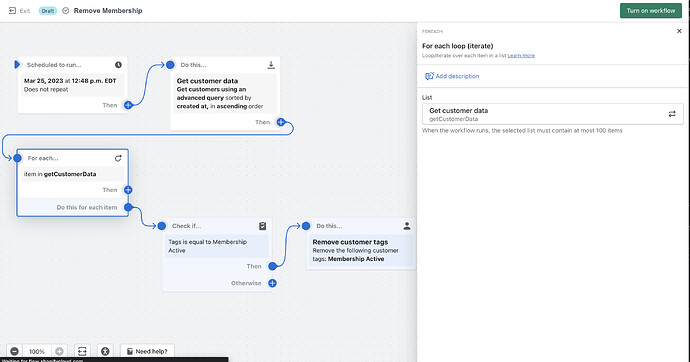Hi there.
For certain customers in our membership program, I tag them with the year of the membership (for testing purposes, AC-TEST) and whether they are active (Membership Active). I am trying to build a flow that gets and filters customer data based on the customer being tagged with “AC-TEST”, then if the tag “Membership Active” is present, remove it. But after the flow runs, a customer with those tags still has the “Membership Active” tag. I think based on the results, my query to pull in customers with the “AC-TEST” tag isn’t working. I’ve attached screen shots to show what I have, the results, and the customer with the tags still.
Any ideas?
Thanks!