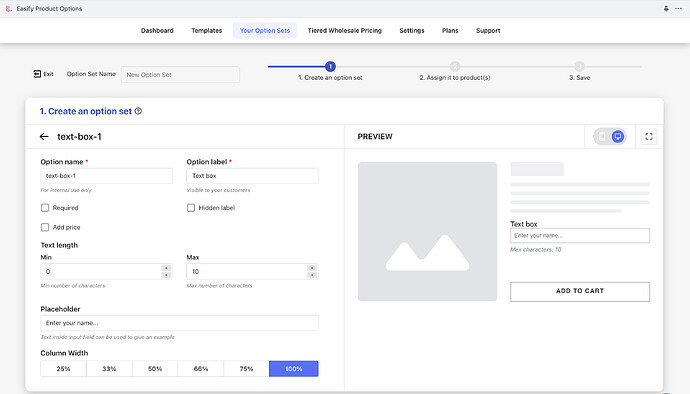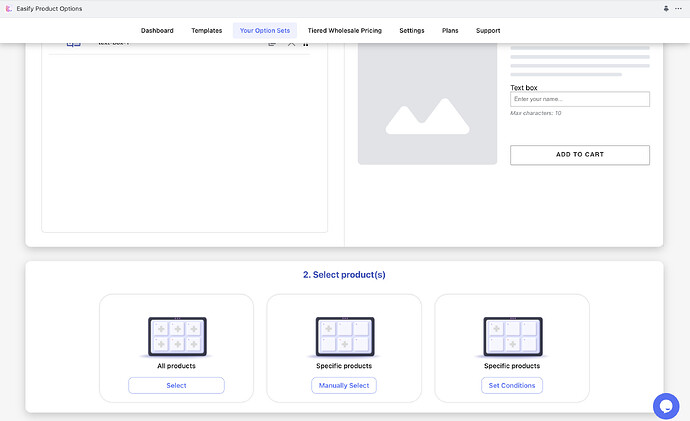What is the easiest way to add a text box to your website so customers can add the personalised names they would like on the product?
Hi there @tw1nzsewing . What kind of products do you sell?
The easiest way to do this, and the way I would recommend you do this, is to use one of the following third party apps. These apps allow you to add additional customization details to your product pages. I’ve included a list of the some popular ones below, but you can also find a list of other product customization apps on this page.
Another option would be to edit your theme following this tutorial. This tutorial is not supported by Shopify, but if you have knowledge of HTML, CSS, JavaScript, and Liquid you would be able to do it on your end. A Shopify Expert may also be able to help you complete it if you choose this option.
Let me know if you have any other questions. I’m happy to help!
Thank you we don’t have knowledge of HTML unfortunately. I noticed that most of the apps are only a 14 day trail is there not an app that is free to use if the only thing we need it for is adding a text box personalisation field to our listings?
Hi @tw1nzsewing . I completely understand why you would want a free option for this. I would recommend taking a look at the apps, G‑Variants: Product Options by Globo and Variant Option Product Options by Best. These are both free and should allow you to add a personalization text box. You can also visit this page here for a list of product customizing apps with free plans available.
Hi @tw1nzsewing ,
I recommend using the Easify Product Options app to effortlessly set up your Text Box custom option. This app offers both a Free and Paid version, but the Free version is more than sufficient for your needs ![]() .
.
Here’s a quick demonstration of how you can set up your Text Box using the app:
- Start by creating a new option set, including the Text Box option type. Add more options if desired.
- Customize the Text Box details, such as the label displayed on the product page, minimum and maximum character limits, placeholder text, help text, info (tooltip)…
- Assign the option set to the relevant product(s) on your website.
That’s it! The process is straightforward and doesn’t require any coding.
While there are several Shopify Product Options apps available, Easify app stands out due to its user-friendly interface and extensive range of features. I encourage you to explore the app further and discover its full potential ![]() !
!
This may be the thing that turns me to another website maker. We already pay for Spotify but would have to pay for another site/app just to add a text box. That is ridiculous.
This is a great solution, thank you!