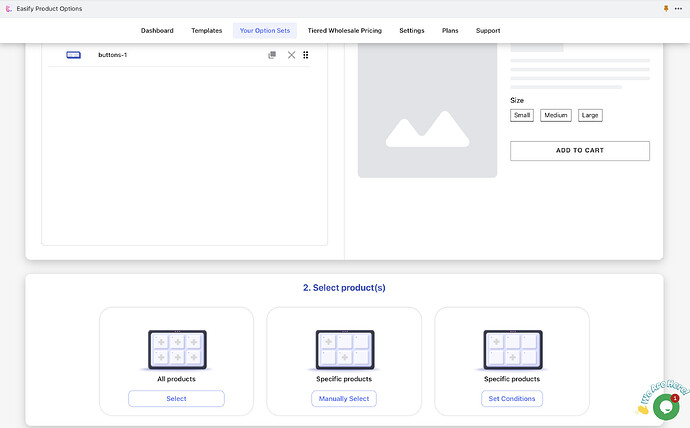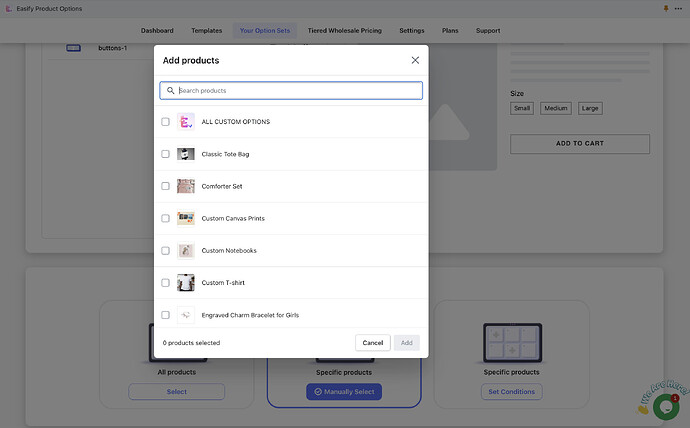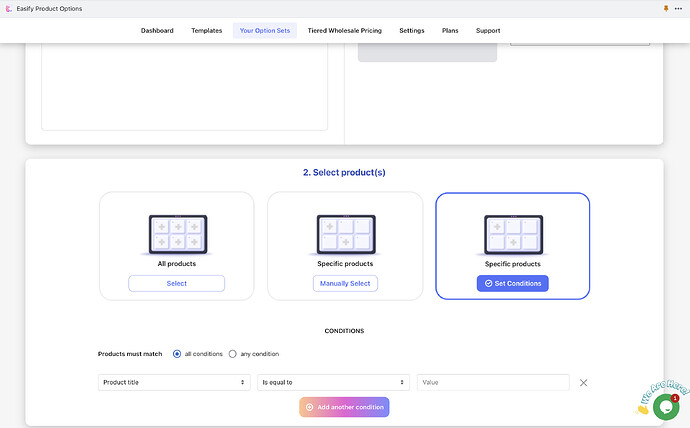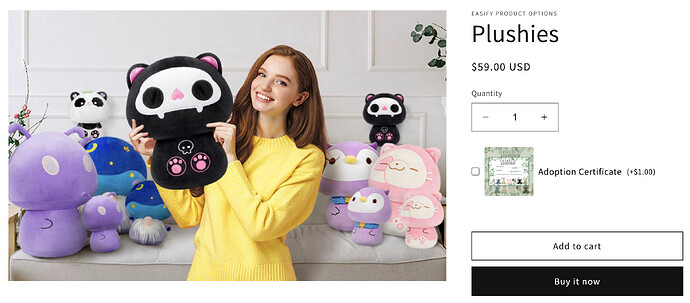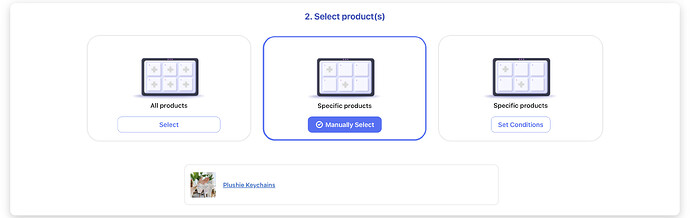I make my items to order and I have three size options: small, medium, large.
I only want to be able to sell one of these particular items, but I would like to still have the option to offer the three sizes while only selling ONE total. The way it stands right now I have to input stock for all three sizes and so if one sells out, then someone else can still buy the item in one of the two remaining size options.
Any help would be amazing. Thanks in advance!
1 Like
Hi @courtneymermaid ,
You can try this code below. You can add the code below after the {% FORM …
- From your Admin Page, click Online Store > Themes >Actions > Edit code
- In the Section folder, open the product.liquid
1 Like
This looks good (thank you!), but is there a way to apply it only to certain products? I neglected to mention that there are other items in my shop that I do through a drop-shipper that would need to not be interfered with.
1 Like
Hi @courtneymermaid ,
You need to create a product template for that product then. Follow the tutorial below
1 Like
Thank you for this! It might be a bit beyond my skill level, but I will check out the video in full and see if this can help solve this issue.
I have followed the instructions but my theme is quite different it seems. I did try then copying and pasting the code you provided but it doesn’t show up. I’m not sure I’m putting it in the right place…
I’m not entirely useless when it comes to this sort of thing but is there any way you could break it down for me a little further? I really appreciate your time, thank you!
Hi @courtneymermaid ,
Are you able to provide the product section code?
1 Like
Apologies for the delay. I ended up switching to the Dawn theme and it took some time to sort it out. I did get the code to work (thank you!), but it doesn’t show up through the check out process. Meaning that if you select “large” it doesn’t show in your cart so you are unable to double check what you selected. Is there a workaround for that?
Hi @courtneymermaid ,
Sorry my bad. You can replace the code with the code below. You can use this as your source code here
1 Like
I’m going to legit break down and cry in a minute… That worked. I can’t. I have no words. I’m going to test it to see how it shows up on the back end. Or do you know where it will show the information input when a purchase is made? (I mean on my end when I receive the order.)
I don’t know how to thank you. I’m speechless. I’ve been at this for what feels like an eternity. Thank you so much!
I’ve tested it and I can see the size selected on my end perfectly. I could cry. I’m not kidding. How can I thank you?? I don’t have a huge following but do you have a website or a channel or something I could share? I’m so grateful. No one has been able to help me with this and it’s been 3 years of this. THANK YOU SO MUCH!!!
1 Like
Hi @courtneymermaid ,
I am happy to help. Just good word is enough for me  We do have a lot of helpful developers here. Just come and ask questions here.
We do have a lot of helpful developers here. Just come and ask questions here.
This is a solution I’m looking for as well!
I sell plushies, and people can add an adoption certificate for $1, but this doesn’t effect the stock of the item. It’s an add-on that doesn’t need to have a quantity.
I also have some items where the stock is the same, but the customer can choose between two different clasps. Neither clasp effects the price, I just want the customer to be able to select this option.
Would this code provided do something like that? I looked at the code on my product.liquid and my theme (Debut) doesn’t have the {% FORM portion in there.
Thank you!!!
Where do you place it in theme refresh? I have everything coded out for it but I dont know where to place this code or what to delete
Hi @courtneymermaid ,
I noticed that you received a suggestion for resolving your custom code issue, but I wanted to offer an alternative solution that doesn’t require any coding. This way, you can have a simpler approach for future similar issues, and other community members can also consider this solution if they encounter similar challenges.
Instead of creating Size (small, medium, large) as options and variants directly for your core product, you can use the free Easify Product Options app to handle the Size options separately  .
.
Here’s a step-by-step demonstration of how you can implement this solution without any hassle:
- Step 1: Create your custom options
You can easily create custom options for Size (small, medium, large) using either the Buttons or Dropdown option types.
- Step 2: Assign the options to your target products
This can be done manually or by using rules:
By following this approach, the Size options will only be displayed on the product pages of the assigned products. You won’t need to worry about managing stock information for each size separately  .
.
Hi,
This does look like it’ll work, but I can’t see if there is an ongoing free version? Is it’s the 14 days free trial and after that the only option is paid?
I don’t make enough through my website yet to be looking at paid apps, but obviously the plan is to get there. For now though, a free version would give me a good starter while I’m building it up.
Hi @magpie23 ,
The Free version of the app is completely free and has no expiration date  .
.
For the Paid version, you will get a 14-day free trial before any charges apply.
Considering your simple needs, the Free version of the app is already sufficient.
I hope you find the app enjoyable to use!
Hi @ThatsSewLacey ,
For both of your cases - plushies with adoption certificates and products with 2 clasp options - I’d recommend using the Easify Product Options app (free plan available).
It allows you to create custom options for adoption certificates and multiple clasp choices without the need to set them up as Shopify variants. This ensures that your customers can still make their preferred selections, all while keeping your core product inventory (e.g., plushies) unaffected  .
.
Here are some quick demos for your specific cases:
- Plushies with adoption certificates:
App Settings:
- Products with 2 clasp options:
App Settings:
The app is incredibly user-friendly and doesn’t require any coding skills. Setting it up will take just around 5 minutes, you should give it a try  !
!
Hello! I spent hours last night trying to find out how to make this code work/where to paste it, and I just couldn’t.
I watched your video on the product templates and got that figured out.
Just need to get the product variation code figured out.
If you could provide some guidance, that would be awesome! I use the Dawn theme