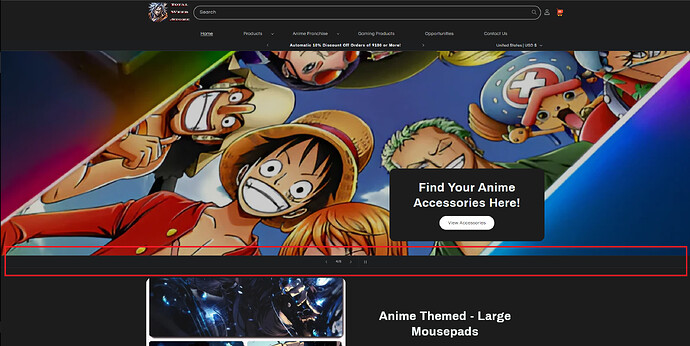Please help! Please no half answers, I’ve reposted this question multiple times and I’ve noticed when someone replies no on else does. I’ve tried messing with CSS and I tried calling from multiple different classes that didn’t work and tried changing theme colors around a lot but it ended up just making my theme organization very unorganized.
My website is www.totalweeb.store
My Problem
I have an issue where my “search results” page has a black background and because of that, you can’t easily see the review stars or the text next to the reviews that says the number of times it has been reviewed.
Below is an image of how the reviews should look!
Below is how it currently looks.
I was able to get the background white in one of my previous attempts by changing default theme colors, but when I did it changed the background on my homepages slide show buttons also.. I want to make sure this stays the color it is.