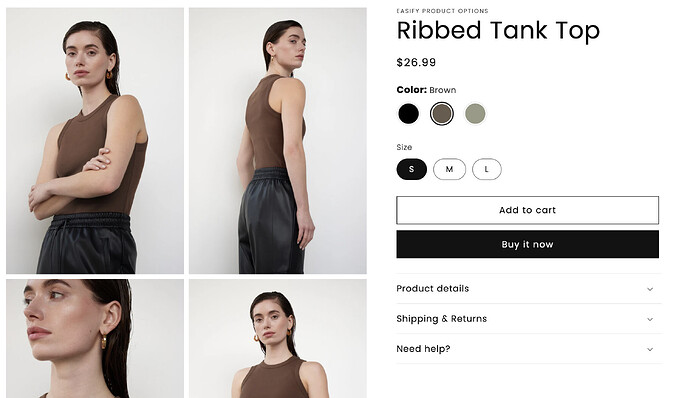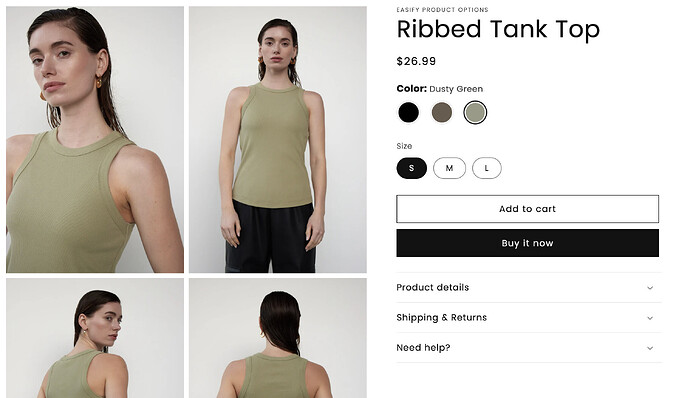Hi, I’m using the Symmetry Shopify theme and have multiple t-shirt colors as separate products that I’d like to combine into a single product with color variants. Is there a way to use sibling products to merge them, or is there another method to achieve this?
For example, I have short-sleeve tops in six different colors, currently set up as individual products. Each product has unique images for its color.
Any other solutions are welcome.
Hi @ashish11
To combine your color variants into groups, you can use the Shopify app “Swatch King: Variants Options”.
App Link: Swatch King: Variants Options
Demo Store Link: Swatch King Demo
This app lets you group similar products and display them as variants on product and collection pages, making it easier for customers to browse. You can link multiple products within these groups to display more than 99 variants under a single product.
This setup streamlines navigation, helping customers easily find, compare, and choose similar items, ultimately leading to more informed purchase decisions.
Please let us know if this solution meets your requirements.
Hi @ashish11 ,
The Easify Product Options app, with its Option URL feature, can help you link separate products seamlessly. You can display an Image or Color Swatch option that, when clicked, redirects customers to the relevant product page. This way, customers can easily navigate and choose between your products. Here’s an example for reference  :
:
If you’d like to try this solution, feel free to reach out to the Easify team for a detailed setup guide.
Hi,
Thank you for the replay but i am looking for a solutions without using an app
Is there a way i can do it without an app
Shopify doesn’t currently offer a built-in feature to merge products as “sibling products.”
To combine multiple products with different colors into a single product with color variants, you can achieve this by creating a parent product and configuring its variants with unique images for each color.
Here’s how you can accomplish this:
Solution Steps
- Identify all the products (colors) you want to merge.
- Enter the product’s general details (title, description, pricing, etc.).
- Use a generic title, e.g., “Short-Sleeve Top.”
- Select Color as the option name and enter the colors (e.g., Red, Blue, Green, etc.).
- Add more variants for other attributes if necessary (e.g., size).
- Upload all the images for the product (including all colors) in the Media section.
- Assign specific images to each variant:
- Edit each variant to set the specific inventory levels and pricing if they differ between colors.
Redirect Old Product URLs
- Since you are combining products, the original product URLs for the individual colors will no longer exist. Set up 301 redirects:
- Go to Online Store > Navigation > URL Redirects.
- Redirect each old product URL to the new parent product URL
Please let us know if this solution meets your requirements.