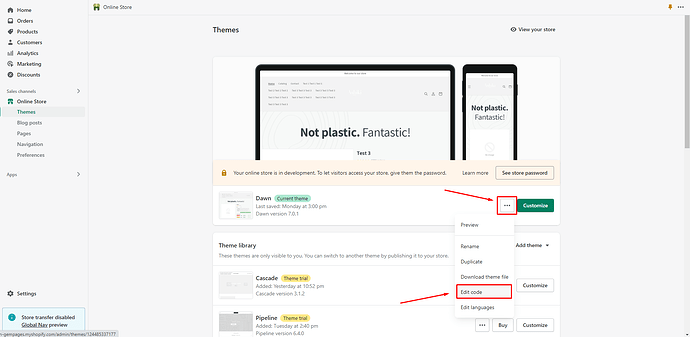I would like to turn all collection title red. What is the code for this? Thanks!
Hi @donda_lopez ,
This is Kate from PageFly - Landing page builder, I’d like to suggest this idea:
Step 1: Go to Online Store->Theme->Edit code
Step 2: Asset->/section-collection-list.css->paste below code at the bottom of the file:
.collection-list__item a:hover {
color: red;
}
Hope my answer will help you
Hello @donda_lopez ,
It’s the GemPages Support Team and we are glad to assist you today!
I would like to give you the recommendation to support you so kindly follow the steps below:
- Go to Online Store > Theme > Edit code of your current theme
-
Open your theme.liquid theme file
-
Paste the below code before
Let us know how it works for you.
Best regards,
GemPages Support Team
- In your Shopify Admin go to online store > themes > actions > edit code
- Find Asset > base.css and paste this at the bottom of the file:
.collection-list-wrapper a.full-unstyled-link {
color: #FF0000;
}
1 Like
Thank you! Worked perfectly.