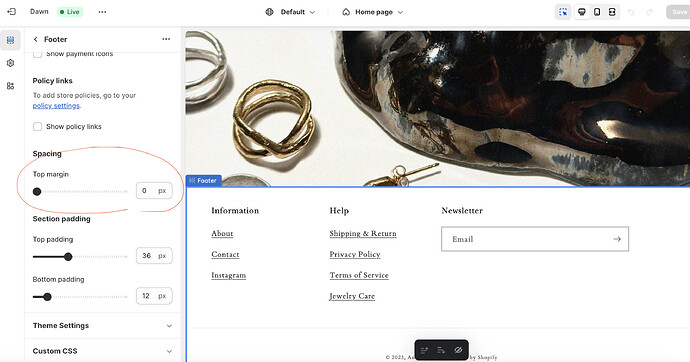Hi there,
My url: andrejewelry.com
Password: Thankyouverymuch121
I adjusted the top margin to 0. It seems ok in the editor but on the pc and mobile website these is still gap. Please check photos below:
[In editor]
On pc/mobile website:
How can I fix it? Thank you!
1 Like
Hi @AndreaHuang
- From your Shopify admin dashboard, click on “Online Store” and then “Themes”.
- Find the theme that you want to edit and click on “Actions” and then “Edit code”.
- In the “Assets” folder, click on “base.css, style.css or theme.css” file, depending on which file your theme uses to store its CSS styles. At the bottom of the file, add the following CSS code:
.footer {
margin-top: 0px !important;
}
Please don’t forget to Like and Mark Solution to the post that helped you. Thanks!
1 Like
@Made4uo-Ribe
Sorry I just checked again. It works on PC but not on mobile. There is still gap on mobile.
Thanks!
Oh, I check that one last night. Add this code in te base.css. Thanks!
@media only screen and (max-width:749px){
.footer {
margin-top: 0px !important;
}
}
And Save,
Please don’t forget to Like and Mark Solution to the post that helped you. Thanks!
This one doesn’t work ><
Thank you so much for you patient!