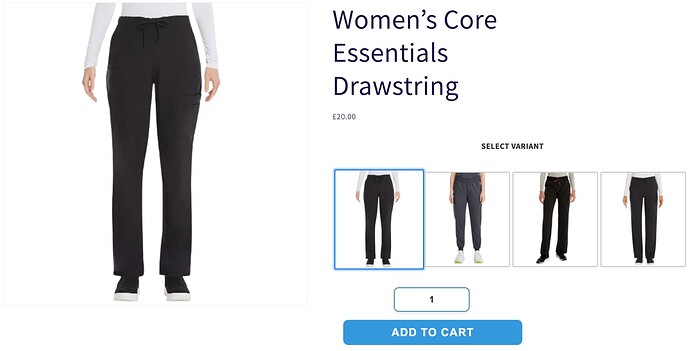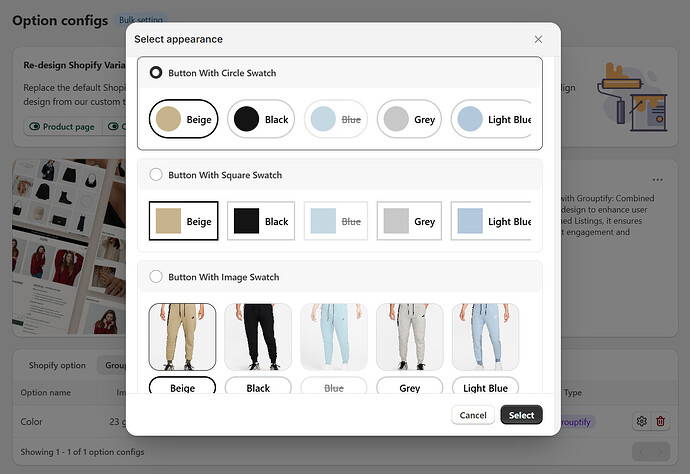Hi everyone, I’m trying to display product variant images as clickable thumbnails on my product page. Right now, all variant images show in a single gallery, and I’d like customers to click each thumbnail to view the specific variant image. I’m using the Dawn theme. Can anyone guide me on how to achieve this customization?
Hi there! ![]()
Rubik Variant Images lets you easily show only the right images for each variant — just assign the correct images for each one in Rubik, and the gallery will automatically update so customers see only the relevant thumbnails when they switch variants. It works perfectly with Dawn and other themes — no coding needed ![]() .
.
I’ve attached this video to help you better understand how the app works. Please feel free to reach out if you have any questions regarding the setup — we’ll be glad to assist.
Hi @jacksmith5
Ok dear, please share your store URL and collaborator code with me so I can check and provide you with the proper solution.
Hey @jacksmith5,
Can you please share your store url and passwrod [If applicable] so that I can take a look and provide you with the solution code.
Thanks
Hello Mate, here is the URL (https://thescrubstar.com/) of the store.
Hi @jacksmith5
Can you please send me the product page URL and collaborator code so I can check and give you a proper update ?
Hello @jacksmith5,
I hope you are doing great! From your description, it sounds like you want each product variant image to appear as a clickable thumbnail, so when a customer clicks on a specific variant image, the main product photo updates instantly.
You can achieve this easily with the InkyBay – Product Personalizer app. InkyBay allows you to create image-based variant swatches that work exactly as you described. Each thumbnail is linked to its corresponding variant, letting customers click and instantly view the related product image.
InkyBay also supports multiple option types like dropdowns, checkboxes, or text fields, perfect if you want to offer additional product personalization options.
All selected variant details are automatically included in the order information, so everything stays clear and organized.
The setup is simple and quick. Inkybay offers a 21-day free trial so you can explore it at no cost. If you like, we can share a demo product to show how it works in action.
Hi @jacksmith5,
If you’d like to make your product variant images clickable and show only the selected variant’s image (instead of all in one gallery), you can easily do it using the Grouptify – Combined Listings & Swatch app — it’s free and works well with the Dawn theme.
![]() If your product has multiple variants (same product):
If your product has multiple variants (same product):
You can redesign the option selector and make variant images clickable by following this guide:
Grouptify lets you display clickable variant image swatches and galleries — going beyond Shopify’s default variant display.
![]() If your variants are separate products (different URLs):
If your variants are separate products (different URLs):
You can use Grouptify’s group product feature to merge them into one listing (so customers can switch between variants with thumbnails or swatches). After grouping, set up your display using this guide:
If you run into any configuration issues, you can chat with our support team directly in the app — they’ll help you set it up quickly.
Hope this helps! ![]()
Sophia - The Tapita team.