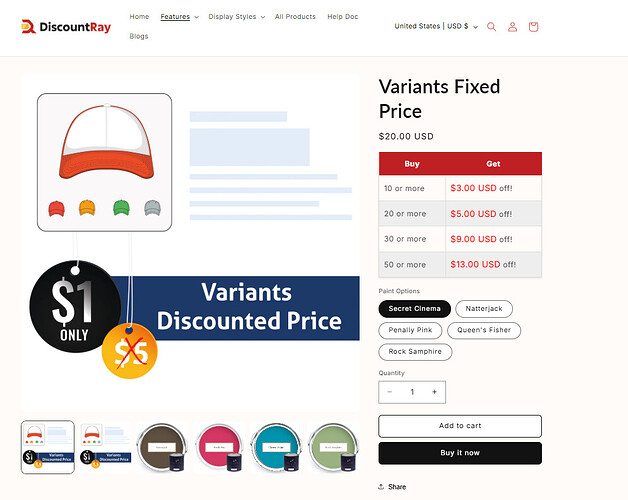Hi, can someone guide me in displaying the custom discount for each products on the product pages in Dawn theme version 15.4.0
Note: compare-at-price (sale price) is NOT the same as a “discount” in shopify.
Show your work so far, or at minimum search first to respect your time and others time.
it’s a literal rule of the community guidelines
→ https://community.shopify.com/search?q=show+discount
tl;dw it’s an advanced customization you pretty much need an app, or hardcode the info, discounts exist AFTER an item is in the actual cart.
Merchants that need this can reach out to me for customization services.
@PaulNewton Thank you for your response. Could you please recommend a suitable app to meet the resolution as required for offerring custom discounts variably for each product?
Hello, @SNAZZYHUNT
If you’re looking to display custom discounts for each product in the Dawn theme (v15.4.0), you can easily achieve this using my Shopify app, BBD – Big Bulk Discount.
This app allows you to create and configure volume or tier-based discounts directly within your Shopify admin. You can apply discounts to specific products or collections, and it works perfectly with the latest Shopify themes, including Dawn.
It’s simple to set up, beginner-friendly, and there’s also a free trial available so you can test it out right away.
Thank You!
Hello @SNAZZYHUNT
You can install this app to solve the above problems
@websensepro
Thank you for recommending the app.
Search do the work to build a list of options, don’t just accept the first thing offered by those selling the solution
https://community.shopify.com/search?q=show+discount
This can be done using a specific app, I guess. I can recommend apps if needed.
Hi, you can show a custom discount on each product page in Dawn 15.4.0, but the exact method depends on how your store is storing that discount. Dawn handles price rendering in a very specific way, so using the wrong snippet usually makes the discount flicker, not update, or break the dynamic price.
From what you described, it sounds like this needs a targeted solution rather than a generic code drop.
If you want, send me one product link and tell me how you set the discount (metafield, fixed value, or something else). Once I see how your theme outputs that product, I can tell you exactly where the snippet should go and the safest way to implement it without affecting your layout.
Happy to take a quick look, just drop the link and I’ll guide you step by step.
Hello, You are in the right place I can absolutely guide you on what your store specifically needs.
Hello @SNAZZYHUNT,
You can use a 3rd party app to apply custom discounts for each products and show them on the product page.
I can suggest DiscountRay-Wholesale Pricing app to achieve this functionality. For example: you can apply different custom discounts for each products and also show them on the product page in a list or table view. You can also apply different discounts on different variants with this app. You can apply percentage discount or fixed discounts and also choose how you want to show this on the product page. You can either show it as percentage or a fixed amount. The key benefit of DiscountRay is that it allows you to show discounted prices directly on the product, not just in the cart. This will ensure customers see the discounted price upfront without having to add items to their cart.
You can check this screenshot for better understanding: