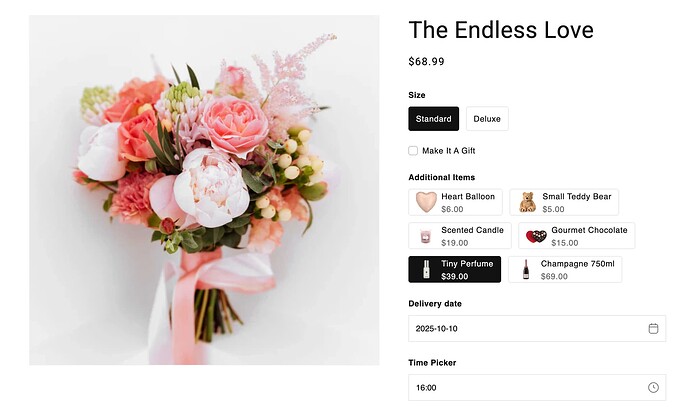Bundles often increase AOV by encouraging customers to buy more in one order.
Do you use bundles in your store — and if so, how do you present them?
Topic summary
Core Topic: Merchants discuss strategies for using product bundles to increase average order value (AOV).
Key Presentation Methods:
- “Frequently Bought Together” widgets on product pages showing complementary items with one-click add-to-cart
- Dedicated bundle product pages selling curated “Starter Kits” or “Complete Sets” as standalone items
- Cart and checkout upsells including drawer cart offers, progress bars for free shipping thresholds, and post-purchase one-click offers
- Tiered quantity discounts displayed above “Add to Cart” buttons (e.g., “Buy 2, Save 10%”)
Bundle Types Recommended:
- Pre-built curated bundles with complementary products
- Mix-and-match/build-your-own bundles (BYOB)
- Volume/quantity discounts for same products
- Free gift bundles for promotional purposes
Best Practices:
- Present bundles at strategic touchpoints in the customer journey rather than separate pages
- Use clear visuals showing savings compared to individual purchases
- Ensure bundled products are complementary and make logical sense
- Highlight seasonal offers and use banners/badges for visibility
- Display real-time price updates for customizable bundles
Tools Mentioned: Multiple participants recommend Shopify apps (iCart, Easify Product Options, BiDeal, BOGOS, MBC Bundles, Quantity X) for implementing bundle functionality with customizable displays and automated pricing.
The implementation largely depends on the design and layout of each store, as preferences can vary from one merchant to another.
As an app developer, I don’t run a store, but I see thousands of merchants use bundles to boost their AOV. You’re right that it’s an incredibly effective strategy.
The most popular way merchants present them is with a “Frequently Bought Together” widget directly on the product page. This suggests adding a few complementary items to the cart in a single click and feels like a helpful recommendation. Many also create dedicated product page for bundles, selling a “Starter Kit” or a “Complete Set” as its own unique, high-value item.
We also see a lot of success with offers presented during and after the checkout process. This can be a last-minute in-cart upsell to help a customer qualify for free shipping, or a frictionless one-click post-purchase offer on the thank you page. The key is to present the right bundle at the right time in the customer’s journey.
Hope this helps!
Hey @merakicommerce
Totally agree, bundles are such a great way to boost AOV and give customers a bit more value in one go.
I work with a lot of merchants on strategies like bundles, upselling, cross-selling, and progress bars, and I’ve noticed that the best results usually come when bundles feel natural, not forced. Showing them in the cart or drawer cart works really well. Something simple like “Buy these together and save 10%” or “Complete your set” tends to convert better than generic offers.
I usually recommend using iCart for this since it lets you customize how and where the bundles appear, you can test different layouts or even combine them with a progress bar for extra incentive.
It’s always interesting to see how different stores present their bundles. Do you highlight them more on the product page or once the customer reaches the cart?
Absolutely! Bundles are a great way to boost AOV. You can use Easify Product Options to offer add-ons right on the product page — like gift wrapping, accessories, or matching items.
It’s an easy way to create bundle-style offers and encourage customers to buy more without using a separate bundle app.
- This is the result:
- This is the app setting:
I hope this answer helps solve the problem. If you need further assistance, feel free to reach out to Easify anytime! ![]()
Bundles are a highly effective way to increase average order value (AOV) by encouraging customers to purchase multiple items together, often at a discounted price or with added convenience.
How Bundles Are Used Successfully
-
Pre-built Bundles: Create curated product bundles with complementary items (e.g., a skincare set combining cleanser, toner, and moisturizer). Present these on a dedicated bundle page or highlight them on the homepage.
-
Mix-and-Match Bundles: Allow customers to build their own bundles from a selection of products, like custom boxes or variety packs. Use apps like BiDeal Bundle Volume Discounts to enable easy selection and price updates.
-
Quantity Discounts: Offer tiered pricing where buying multiples of the same product or related items triggers discounts. Display these deals on product pages with clear messaging.
-
Upsell Bundles: Present bundles as upsells during the cart or checkout process with personalized suggestions based on the contents of the cart. Apps like BiSell Upsell & Cross Sell facilitate this.
Presentation Best Practices
-
Use clear, compelling visuals showing the bundled products together.
-
Highlight the savings compared to buying items individually.
-
Show real-time price updates as customers customize bundles.
-
Use banners or badges to draw attention to bundles on category or product pages.
-
Pair bundles with reviews or social proof to build trust.
Many merchants use bundles effectively by combining BiDeal for flexible bundle creation with BiSell for strategic upsells and cross-sells, making the shopping experience both engaging and profitable.
If needed, I can help with setup tips or examples of how to present bundles that maximize conversions and AOV.
Yeah we actually build an upsell app, and bundles are one of the main things our merchants use to lift AOV fast. What we’ve seen is that bundles work best when they’re shown at the right touchpoint like directly on the product page or right after clicking “Add to Cart,” instead of hiding them on a separate bundle page.
When it’s one clear offer, one click, customers respond way better. Many stores also combine “frequently bought together” style bundles with small incentives (like free shipping threshold or small discount), and that usually drives solid lift without hurting margins.
Hi @merakicommerce!
Here are the three most effective ways top Shopify stores present bundles:
The 3 Best Ways to Present Bundles
1. On the Product Page: “Frequently Bought Together”
-
Goal: The impulse buy.
-
How to Present: Use a widget right below the “Add to Cart” button on the main product page. Show the core item plus 1-2 complementary products as a discounted package.
-
Why it Works: It captures the customer when their wallet is already open, offering easy, proven add-ons.
2. Above the Button: Tiered Discounts
-
Goal: Encourage high unit quantity.
-
How to Present: Display a clear savings table right above the “Add to Cart” area. Example: “Buy 2, Save 10% | Buy 3, Save 15%.”
-
Why it Works: It shifts the customer’s question from if they should buy to how many they need for the best value.
3. As a Product: The “Starter Kit”
-
Goal: Simplify the first purchase.
-
How to Present: Create a permanent, separate product listing for your “Complete Kit” or “Discovery Set.” Highlight the total value vs. the package price.
-
Why it Works: It gives new customers a clear, high-value entry point, guaranteeing a higher AOV on the first transaction.
Regards,
EmbedAny
Hi @merakicommerce ![]() I’m Ellie, 3y+ sales promotion expert.
I’m Ellie, 3y+ sales promotion expert.
For tips on your Shopify bundle strategy, here’s a page from our ebook. I hope it helped! You can also download the ebook for more advanced promotion tips. It’s free.
For the bundle types, I recommend these 3 as they are the most effective. You can test them with BOGOS: Free Gift Bundle Upsell app (free plan + gift + discount + upsell offers are available).
Wish you the best with your business!
hope this helps:
there are lots of ways to bundle products and create different offers for them. this depends on the products you sell/season/sales & inventory data.
offer types include:
- giving discount for the same product i.e. Buy 2 of same products and get 10% off (it’s classic bundles)
- giving product for different products
- giving a free product for i.e., buying 3 items (app you can use for those types of classic/common bundles MBC Bundles App | Buy X Get Y - Shopify Bundle App & BOGO | Buy X Get Y... | Shopify App Store )
- ‘buy more save more’ logic (it’s called volume/quantity discounts; recommended app: Quantity X: QX ‑ Quantity Discount Price - Shopify Quantity Discount App: BOGO & Volume Deals | Shopify App Store )
- you can also let your shoppers build their own bundles (app for BYOB: MBC Bundle Builder BYOB - Shopify Bundle App 2025: Best Bundle Builder Top Choice | Shopify App Store)
strategies/tips:
- you can add free products as gifts or for a high discount it they are in your inventory for a long time and you want to get ‘rid‘ of them
- or if you bring a new product to your store and want your customers try it. you can add it to bundle and give discount (this bundle app clearly shows the types of product bundles and their unique use cases: Types of product bundles | MBC Bundles Help Center)
- create seasonal offers (i.e., summer X kit, or winter (i dont know your store so cannot write clearly))
- products must be complementary (i.e., for coffee beans you can add filter paper to the bundle) or just it should make sense.
- highlight bundles in store banners
- use bundle images instead of plain text
- write widget titles bundle savings clearly (i.e., save 15% when you buy together)
how/where to display them:
- add frequently bought together section to your single product page
- add widget above the add to cart button
- on homepage (with some apps it’s possible like MBC Bundles)
- create specific offers page and include all the bundled products there
- in the cart or checkout page (best for upselling)
hope this helps!
Hi there, I used to be a store owner some years back and creating bundles in my store was one of the key things that helped contribute to my store’s success at the time. In the current e-commerce climate, having a reliable bundle app that can help you create and manage bundles in the store is invaluable and the one in my profile is a perfect example to look at!
Hello @EmbedAny,
Yes creating product bundles and show on the product page increases AOV. I suggest to use Push Bundle-Build a Box app to show the bundles on the store.
Here are some ways that you can encourage your customers to buy more in one order by Using Push Bundle- Build a Box app:
- You can create a bundle of frequently bought together products and show them on the product page and offer them discounts showing “save 20% if buy together” .
- You can create bundle discounts and show which discount set is more popular.
- You can create a bundle and set a fixed price for that bundle so that your customers can build their own box of products with a fixed price.
- You can let your customers mix and match from a specific product variants or from multiple product variants so that they can select the quantities and add them to the cart within just one click.