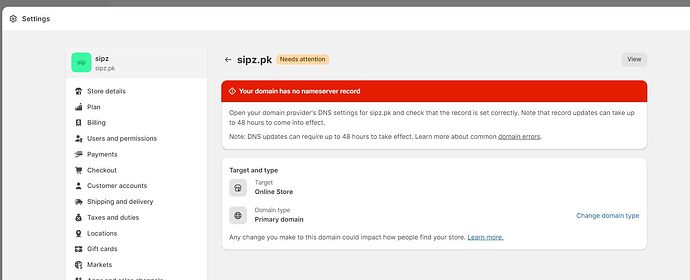I am writing to you today to inquire about an issue I am having with my domain. I have followed the instructions provided in the Shopify help center, but the issue still persists. The issue is that my domain is still showing as “Needs Attention” and it says that it has no name server records. I have already created the necessary name server records and updated them with my domain provider. However, the issue is still not resolved.
Hi, @zumair !
Welcome to Shopify Community.
Thank you so much for connecting with our network and sharing your question. Based on the context you have shared, I hope it is safe to assume that you have purchased a domain from a third-party domain provider that you are pointing to Shopify? If so, you are likely referring to these instructions on connecting your third-party domain.
The DNS records we ask you to change include an A record and a CNAME record. Nameserver records on the other hand are typically pre-added and should not be altered. Therefore, in order to better assist you I encourage you to share a screenshot with me of the error you are seeing to offer next steps.
Furthermore, if it is in fact a nameserver record error, then please connect with your third-party domain provider as they will be able to assist you in changing it back to the default values.
I look forward to your reply,
I’m attaching the screenshot below. Furthermore, I’ve already contacted the domain provider and they said that they have updated all the required settings. After that, they suggested me to contact Shopify.
Thank you so much for that context, @zumair !
To confirm, it sounds like your provider was able to add back the necessary nameserver records? If so, you can expect to wait 24-48 hours for domain propagation after the latest changes were made.
If the issue continues to persist after that time frame, can you show me a screenshot example of your nameserver records?
Warm regards,
@Olivia_2 please note that it’s been quite a while since the provider made changes. I waited for a couple of days but nothing happened. After that, I reached out to the provider again, but he said that there were no further changes to be made at their end, and advised me to contact Shopify.
Thanks for getting back to me, @zumair !
I looked up the available public DNS records for your domain, and I wasn’t able to find the nameserver information to confirm if it has propagated. I can, however, see that it is not a Shopify-managed domain, but typically the nameserver records should still be visible.
Have you recently transferred this domain from one provider to another? I am limited with what I can access publicly, so I insist you connect with our Live Team for more immediate support.
We look forward to connecting with you,
@Olivia_2 , no I’ve not transferred my domain, I just purchased it and connected it to my Shopify account.
And how do I contact the Live Team? it takes me to the help center.
Thanks for getting back to me, @zumair !
Yes, the Live Team is accessible via our Help Center. You should see an AI-powered chatbox where you can type you question and then ask to be transferred to a live agent.
That will connect you with our team directly.
Ok, I’ll contact them and will let you know.
No one seems to be explaining why you see the “Your domain has no nameserver record” message in the Shopify Control Panel. This message shows up when your domain doesn’t have any name servers set or isn’t pointing to name servers. You can check this by using a DNS lookup commands in your terminal or command prompt, or by using a site like DNS Checker.
Most domain registrars for common extensions like .com, .net, and .org automatically provide default name servers. However, some registrars, such as PK domain registrars (which I’ve experienced), do not set up name servers automatically. Instead, users have to manually set up their service using custom DNS records like A, CNAME, and TXT records. At times, you can only update the nameservers or set the custom DNS records, but not both at the same time.
When a user tries to connect their domain to Shopify, they need to update specific DNS records (like A, AAAA, CNAME, and TXT). PK domain registrars allow users to either update the nameservers or the custom DNS records, but not both. While updating the A and CNAME records usually connects the domain and makes the Shopify store live, it doesn’t fix the “no nameserver record” warning.
Many users notice that their domain is linked to their Shopify store and that the site is live, but this warning still stands out. Shopify tells users to contact their domain provider, who ( domain provider ) often confirms that the A and CNAME records for Shopify have been updated correctly.
Here’s how you can remove this messsage or you can choose to ignore it since it doesn’t affect your domain’s functionality or its connection to Shopify:
-
Sign up for a Cloudflare account and add your domain. Cloudflare will give you new nameserver details. Ask your domain provider to update these nameservers for your domain. Once your domain is linked to Cloudflare, use their DNS management tool to add Shopify’s A and CNAME records. Don’t forget to turn off the proxy by clicking the orange Cloudflare icon next to those records.
-
Connect your domain using NS (Nameserver) records to hosting provider that offers DNS management tools in their control panel. You can then manage your DNS records there and point them to Shopify.
Thank you for taking the time to read this. if you find this helpful thumbs up for appreciation ![]()