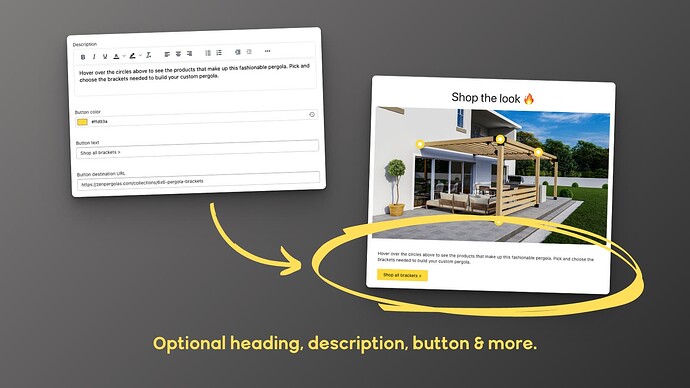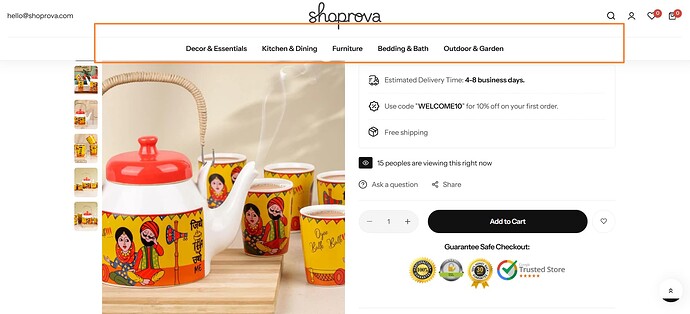My new store www.shoprova.com is now live!
I’d really appreciate it if community members could take a few minutes to review it and share any feedback or best practices for improvement.
Thanks in advance for your support!
@abhishekmundra Overall, this is a super lovely store. Loads fast, has a solid product range with clear focus, and I noticed you’ve put real effort into the blog too, the internal linking is nicely done. Just a couple of things I personally think could be improved:
-
I can tell you care about SEO, but your homepage is missing an H1 tag. That makes it harder for Googlebot and AI crawlers to properly understand your site, which can slow things down. It’s a common issue with some older Shopify themes. I wrote a reply about this here: Missing H1 tags
And also did a step-by-step guide if it helps: How I Fixed the Homepage H1 Tag on Shopify Stores: A Seller's Step-by-Step Guide | ClickFrom.AI: Your AI Visibility Optimizer for Shopify
-
I’d suggest adding buyable product cards directly into your blog posts. It makes the blog more like a full solution, and when AI (like ChatGPT) uses your post as an answer, your product can show up directly in that answer. Our tool can do this automatically,super easy setup. You can check it out here: Clickfrom.ai - AI Traffic to your Shopify Store | Shopify App Store
-
It might be a good idea to add your physical store or warehouse address and phone number on the homepage and contact page. Builds a lot of trust.
-
One more thing, you could pay for a few guest posts on some fashion/home/lifestyle media, and then add a “Featured in XYZ” section on your homepage. If your target audience includes stay-at-home moms, this stuff really works (just speaking from experience).
Hope that’s helpful!
I will say, your store is one of the best designed stores I have seen in the forum.
The one piece of advice I can give you is that image carousels do not work well on phones and can hurt SEO.
Instead of a carousel, use one image, install an app like Shoppable Image Hotspots, and have the image link to the product directly.
That will lead to a better CTR and help improve traffic from search engines.
Hello there! Before I give any suggestions, I must start with saying the images on your homepage look divine and the overall design of the store is very pleasant to the eye, so great job on that!
As for recommendations, I think something that could help with making more sales would be creating some bundles for the home making products on the homepage. I suggest you use an app like the one on my profile for that.
Secondly, the one review I saw on the homepage seemed a bit unconvincing so maybe you can work on the design there a bit or the overall presentation or content from the next reviewers.
I wish you the best of luck!
Hello @abhishekmundra
I have accessed your store and spent some time checking your web pages. They have a very beautiful design and a very fast response when clicking. I can feel that it will attract many customers to stay longer on your website, and it is happy to know that. Apart from that, I would like to give you some further ideas which can make your website performance in a better way. Here are the details below:
-
Duplicate email address. I fail to know why you put the email address on the left upper corner of the website honestly. Maybe it is a mistake, as I have found out the same one on the footer part of the homepage. Please correct it in time, or it will make visitors feel confused.
-
Store name in Google Search. When I search your website on Google, I can feel immediately that you take some effort on your store SEO, as there exist lots of results related to your web pages. Here I would like to raise you a small opinion on this part: Please consider updating the store name displaying in search results from shoprova.com to Shoprova directly, as Shoprova is your brand name and after updating, it is better for your store brand building. This can be done by changing the content in your structure data from “name”: “example.com” to “name”: “Shoprova”. Concerning the detailed way to optimize, you can check this guideline directly.
-
UI Design on product pages. When I manage to scroll down on your product page, the navigation bar will cover or even block product contents. It is recommended that the navigation bar on the product page be fixed at the top, as this will make the entire page look cleaner and more streamlined.
Concerning the suggestion 2 I raise here by the way, if you fail to do it on your own, you can also contact our Support Team and our developers are happy to optimize it for you. A kind reminder here!
Hi, abhishekmundra
Your store looks clean and well-organized, and I like how the categories are clearly divided. Great job on that!
If you’re planning to engage users further, I’d recommend setting up some promotional offers for your store. For example:
Buy the “12-Piece Silicone Kitchen Utensil Set with Holder” and get 20% off the “6-Piece Checkered Flatware Set – Ceramic Handle Silverware”.
If you’re looking for an easy-to-use app that allows you to run multiple types of promotions, like free gifts, bundles, discounts, and upsells like that, you might want to try the BOGOS app.
You can start with the free plan or take advantage of the 7-day premium trial to see how it works.
Nice to help you!
Hey, looking at your store, Shoprova, I’m really impressed with how thoughtfully you’ve curated your collection – the home essentials really speak to the ‘live with less, but better’ philosophy.
Have you considered ways to increase your average order value, especially for customers who are already in the cart? Sometimes offering a little extra can make the shopping experience even more rewarding.
For stores like yours, where you have so many great categories (like home décor, kitchen tools, and furniture), upselling could be a good fit. It’s about presenting relevant, complementary products at the right time, and it doesn’t have to interrupt the flow. A tool like iCart could help do this smoothly, showing recommendations as customers are about to check out.
Just a thought! Let me know if that’s something you’d like to explore further or if there’s any other way I can help!
Hello @abhishekmundra , I conducted a thorough analysis of your store, and the first thing that came to my mind is your design. Your design seems good and well-structured as well. Using perfect fonts and colors as per your site’s products. But there is a lack in speed optimization of your store, as I conducted a test by using Google Page Insights Report, and below are the results from the report -
You can see that your overall performance score is not good enough and needs improvement.
Forced reflow
Your JavaScript queries geometric properties after styles have been invalidated by a change to the DOM state. This is generally known as forced reflow, and this is causing your site’s performance down.
To avoid this, below are the solutions to fix this -
Example of Forced RedFlow -
const element = document.getElementById('myElement');
// Forced reflow because we are reading offsetWidth after changing the style
element.style.width = '200px'; // Change DOM state
const width = element.offsetWidth; // Read layout property, causes forced reflow
console.log(width);
Fix -
const element = document.getElementById('myElement');
// Read layout properties first
const widthBeforeChange = element.offsetWidth;
console.log(widthBeforeChange); // Get the layout before changes
element.style.width = '200px'; // Change DOM state
element.style.height = 'auto'; // Another DOM change
// read layout properties again after changes (but after the DOM updates are complete)
const widthAfterChange = element.offsetWidth;
console.log(widthAfterChange);
LCP requests discovery
Your LCP is going too high, as you have applied lazy loading for the LCP image. This is causing rendering delay for the image and eventually increases the overall loading time. Remove the lazy loading attribute from the LCP image and apply it only for the non-essential elements.
Minimize main-thread work
Your time spent on parsing, compiling, and executing JS is high, and you need to reduce it. Apply the solutions below to fix this -
Code Splitting- Instead of loading a large JavaScript file on initial load, use code splitting to break the JavaScript into smaller, lazy-loaded chunks. This reduces the amount of JavaScript that needs to be parsed, compiled, and executed initially.
Defer Non-Essential Scripts- Defer the loading of non-essential JavaScript to allow the HTML and CSS to load first, improving the page load speed. You can do this by using the defer or async attribute. Remember, do not apply this attribute to the element you wanted earlier to be shown at the start of the page.
For example -
<!-- Load script after HTML parsing -->
<script src="script.js" defer></script>
<!-- Load script asynchronously without blocking rendering -->
<script src="non-essential-script.js" async></script>
Alternatively, if you do not want to invest too much time in the optimization process, I recommend giving a try to Website Speedy- an optimization app that automatically optimizes the site and increases the performance. It comes with a 14-day free trial.
(Disclaimer: We are part of the developing team, and your queries should be solved is our priority. So if you have any query, then just tell us.)