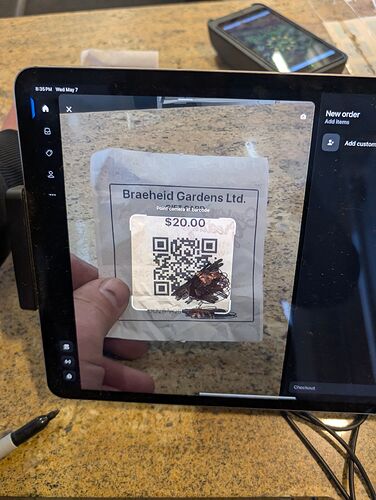I am happy to share with my fellow frustrated shop owners, that GIFT CARD balance checking is now available. I’m shocked we didn’t receive an update, considering we were all signed up for update son this feature.
Tap on the Barcode scanning option in the search bar, use the CAMERA to scan your gift card, NOT your barcode scanner, and it will show you your balance.
Thought you’d all like to know.