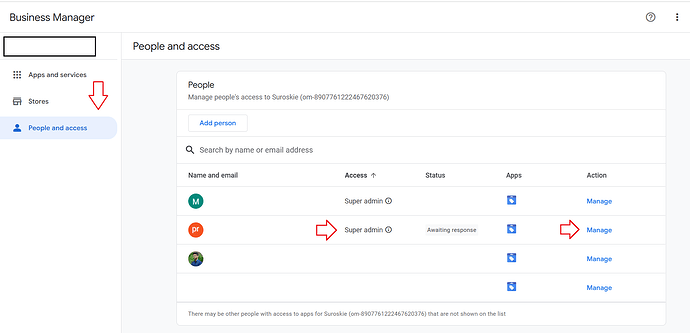I’m having issues connecting merchant center accounts to the Google & Youtube app in Shopify. I’ve already created the merchant center connected to my gmail account, verifying the business and everything. When I go into Shopify and try to connect it to the Google app, it only gives me the option to create a new one. The new one has a different ID. Is the only way to create a merchant center that is connected to the Google App is to create it through Shopify? Or is there a way to connect a merchant center that has already been made outside of the app, and if so, how do I get it connected?
There is an option to connect to an existing Google Account.
I recommend closing down the second account it created, disconnect in the app.
Then try again and connect in the app.
Alternatively you can use a more advanced data feed tool such as: https://apps.shopify.com/multiple-google-shopping-feeds
Thanks Emmanuel, I’ll give this a try. Will let you know if I am able to figure it out or not.
Hi Emmanuel, I have read so many of your replies and appreciate your knowledge! I was wondering if you have any idea as to what is happening with my account. When trying to connect my Google & Youtube app to the merchant center, I keep getting this error message “You don’t have access to link Merchant Center to Shopify. Ask someone with super admin access to Business Manager.” but I do, have access. I have reached out to Shopify and Google and have had no success. It’s strange because in my merchant center dashboard, it shows 4 products under the free listings account but I do not know where or how that is being fed if the app is now disconnected. It wasn’t alsways disconnected. Any help is greatly appreciated.
Check if you are a super admin here: https://business.google.com/manager/people
You don’t have access to link Merchant Center to Shopify. Ask someone with super admin access to Business Manager
If you are getting above mentioned error then I found a solution.
-
Go to the merchant center and click on top of the profile selection.
-
Click on Manage in Business Manager.
-
Click on Manage in Business Manager.
-
Click on People and access.
- Now make that ID super admin using which you are trying to connect in Google and Youtube app.
- Try to connect the merchant center account again in Google and Youtube app. Now, you will be able to connect that account and error will not appear.