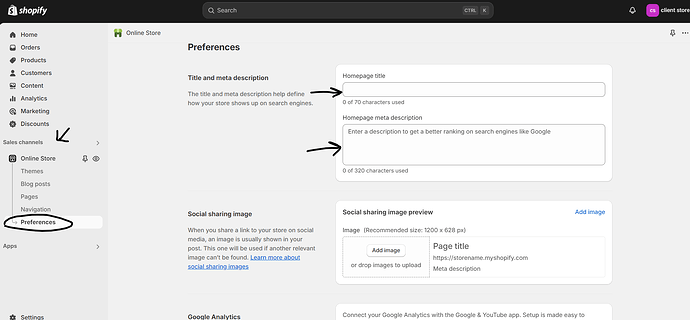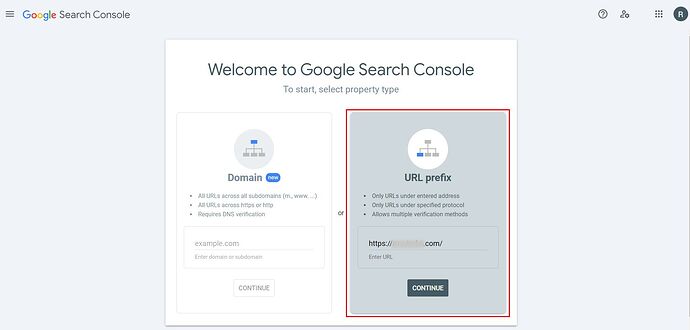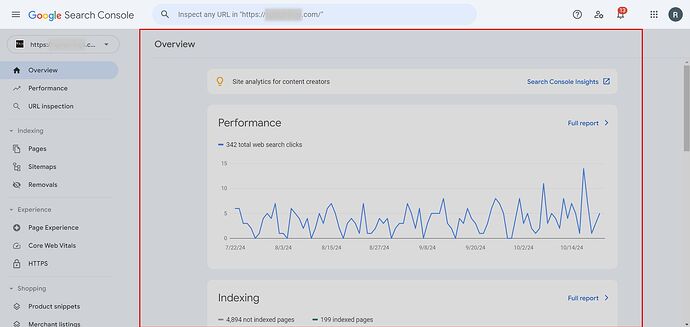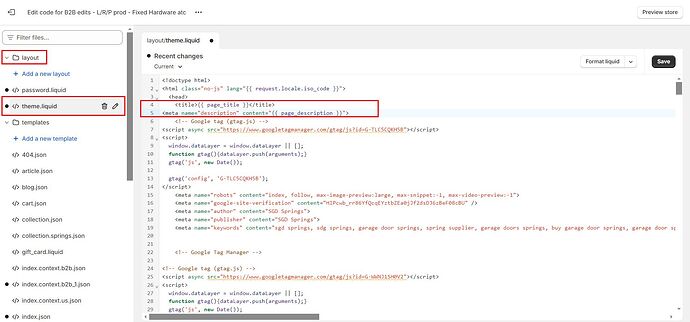Hello everyone, I was having issue updating my stores homepage title and meta description. I’ve gone into online store > Preferences and updated both sections; however, when I search my store on Google, I just get this: “Are you the store owner? Log in here. Choosing a selection results in a full page refresh. Press the space key then arrow keys to make a selection.” I’m very new to all of this so any help would be appreciated. I will buy the first person to fix this issue a cup of coffee! I’m also not sure why there is a dash before my title. Thank you in advance!!!
Hello @solattic ,
Please check the screenshot
Here you can change your store homepage meta description.
Once you change it google will change it automatically when they crawl your page.
or you can submit a request to crawl from google console.
If you need help with code part you can drop me an email.
You can find the email in the signature below.
Thanks
Hi @solattic ,
I totally get where you’re coming from—this can be frustrating, but no worries, I got you.
Looks like Google is picking up some default text or old metadata instead of your actual homepage title and meta description. Here are a few steps to fix this:
Step 1: Double-check the Title and Meta Description
You’ve already gone to Online Store > Preferences, but let’s just double-check that everything is entered correctly:
- Head over to your Shopify Admin.
- Click on Online Store > Preferences.
- Under the Title and meta description section, make sure you’ve updated both fields.
Step 2: Check for Cached Data
Google doesn’t show the new updates instantly because they have cached the old data. So, it may take a little while for the changes to show up in Google search results.
You can speed this up by using Google Search Console:
- Go to Google Search Console (if you haven’t set this up yet, you can set it up here).
- Add your Shopify store if you haven’t already.
- Once you’re in, go to URL Inspection.
- Enter your store’s URL and hit Enter.
- Then click Request Indexing to ask Google to re-crawl your site, which will pick up the new meta title and description.
Step 3: Check Your Theme’s Code
Your theme may be pulling a default title or description, especially if you’re using a custom theme. Here’s how to check:
- From your Shopify Admin, go to Online Store > Themes.
- Click Actions on your current theme and choose Edit Code.
- In the search bar, type in theme.liquid.
Look for anything that might be overriding your title or meta description. You should see something like this:
{{ page_title }}
- If there’s anything funky going on here, it could be causing the issue. Feel free to post any code snippets you find and I’ll help you with that!
Step 4: Clear Your Browser Cache
You can clear your cache by going to your browser settings and hitting Clear Browsing Data. Or you can try an incognito window to see if that shows the updated info.
Hopefully, this helps you get everything sorted away!
Let me know how it goes!
Hi there:
I just think that because your store still need a password to see: https://prnt.sc/5mBaMKX4N6VI. So Google pick the “Are you the store owner?” in this page and set it the meta-description.
You can try to remove the password and see the results
Best Regards
Hi,
Don’t worry,
Google will update the new content of the website, you can wait patiently.
Considering that your website should be a new website, you can submit the sitemap.xml on the Google search console. I see that the previous reply post has detailed instructions on how to submit the sitemap.xml on the Google search console. You can refer to their operation steps.
I wish you all the best!