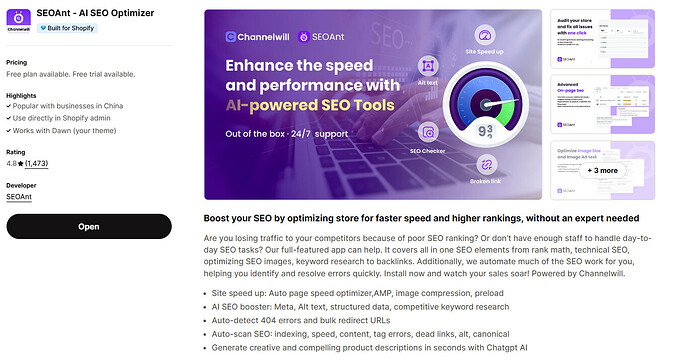The description of my store that appears in Google Search, under my URL, when I’m Googled, needs to be changed. How do I change it? I’ve tried but been unable. Thanks.
If you go to online store > preferences you can change the google title and meta description. For product and page title and meta description you can change those in the page and product settings. It’s relatively easy.
Hi, I have tried updating the google title and meta description for my shop like you outlined, but it is still not showing up in google? Do you know any other ways to make sure the knew meta description is what shows up in google?
Thanks in advance!
I also have this problem, have changed the title and description but no change to my google search results. Need help ASAP! i believe this is affecting my sales (the store looks very dodgy when people google it and see the current results).
Is there any update on this?
Thanks.
Hi, I have updated the description on my preferences under title and meta description
but when I go search on Google, it’s still showing the wrong info.
same here
It wont happen immediately, you’ll have to wait for google to crawl your site which can take a few days or you can send a request to google to re-index your site:
Have you found a solution to this? Its really bugging me and making my site look unprofessional and dodgy. Mine says “Enter using password. Enter store using password: Your password. Enter. Are you the store owner? Log in here. Opening soon.” Even though I have already removed the site password
Did it ever change?
Google usually crawls a website every few months, but you can ask them to recrawl your website sooner if you want: https://developers.google.com/search/docs/advanced/crawling/ask-google-to-recrawl#:~:text=Inspect%20….
Hi there, did you manage to solve the problem? I would need help too. Thanks.
Hi,
It seems that this is a high-frequency problem.
In fact, you don’t need to worry too much. Google will regularly check the updates of the website, and it will eventually update to the latest content you set.
If your website is a new website + you want Google to update the new updates quickly, then you can submit sitemap.xml in Google search console, which will update faster.
Hello,
If you want to have this kind of multiple links effect on your website, you need your website domain weight to be high, and Google will help you display it.
Not all websites will show this kind of multiple links effect on Google.
The display of multiple links is automatically generated by Google and there is no way to directly control it.
These links may also change over time. I found that the links displayed when searching now are different.
So I don’t think it’s necessary to spend energy on this.
I suggest you focus on improving your website ranking.
your website is a new website ,you want Google to update the new updates quickly, then you can submit sitemap.xml in Google search console, which will update faster.
Google search console is a free tool from Google.
You need to register using your email address, and then follow its instructions to enter the unique code tag in the theme of your website.
If you think it is difficult for you to register.
You can install and use the free version of SEOAnt ‑ AI SEO Optimizer app,
and the 27/4 customer service support team can help you. You can install it from this link.
Because I can’t directly ask for your store permissions and help you complete the registration of Google search console account, I hope you can understand, haha ![]()