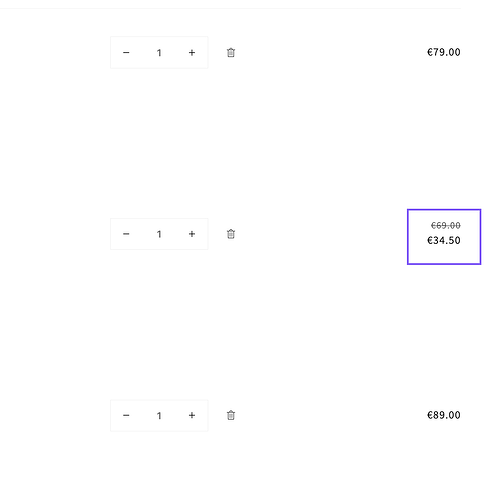Hello,
I would like to get your help, regarding the promotion that we would like to implement. Buy 2 get 1 with -50% but on the cheaper product out of 3 products that client chose. So i found the way how to do Buy 2 get 1 with -50% but how to make that this -50% is applicable on the cheaper product?
To get this done, try setting a coupon code in place in order to do this…
Once you do this, your qualified customers can generate a code that allows them to have access to the 50% discount…
Hi @Olly2309 ,
use the automatic discount feature in the Shopify admin.
Use the feature when a customer buys 2 product and gets 1 product for 50 % of the price. By default, the cheapest product gets -50%.
See the screenshot:
Hope this helps!