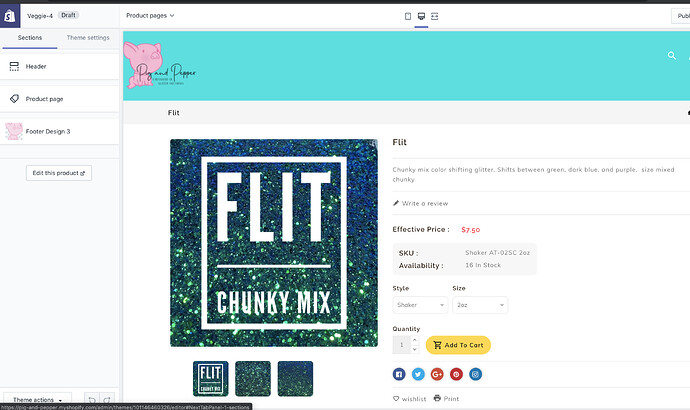I need to hide the sku I use from the product page and from the packing slip. I don’t have an option to disable the sku showing on any of my themes. And I can’t seem to find the code to edit. It doesn’t show on my current theme but I want to switch to one I purchased and it shows there. New theme is from envatomarket called veggie.
Hello, @PigandPepper
Welcome to the Shopify community!
Please share your site URL,
So I will check and provide a solution here.
Thanks for URL.
i have check your store
sorry, but i can see any product SKU can you please provide you can see SKU on product
oh, so can you please provide new theme preview URL so i will provide proper solution.
Thanks for New URL.
- Go to Online Store->Theme->Edit code
- Asset->/timber.scss.liquid->paste below code at the bottom of the file.
p.product-sku {
display: none;
}
Thank you!!! Worked perfectly ![]()
Hi there
I am a total newbie to Shopify and any kind of code modification.
Will this work if my theme is Debut?
Thanks in advance for any help!
Sorry you are facing this issue, it would be my pleasure to help you.
Welcome to the Shopify community! ![]()
Thanks for your good question.
Please share your site URL,
I will check out the issue and provide you a solution here.
You must share your site access password with URL
Sorry, as I said, a newbie!
Password is ‘annoying’
Thanks
No Sku is displaying on your website, ,
can you please check theme customization option maybe allow this enable disable this easy to may
Hi there,
I can’t seem to find that asset file in my theme to drop that code. What might my options be?
Thanks
Thanks
Sorry you are facing this issue, it would be my pleasure to help you.
Welcome to the Shopify community! ![]()
Thanks for your good question.
Please share your site URL,
I will check out the issue and provide you a solution here.