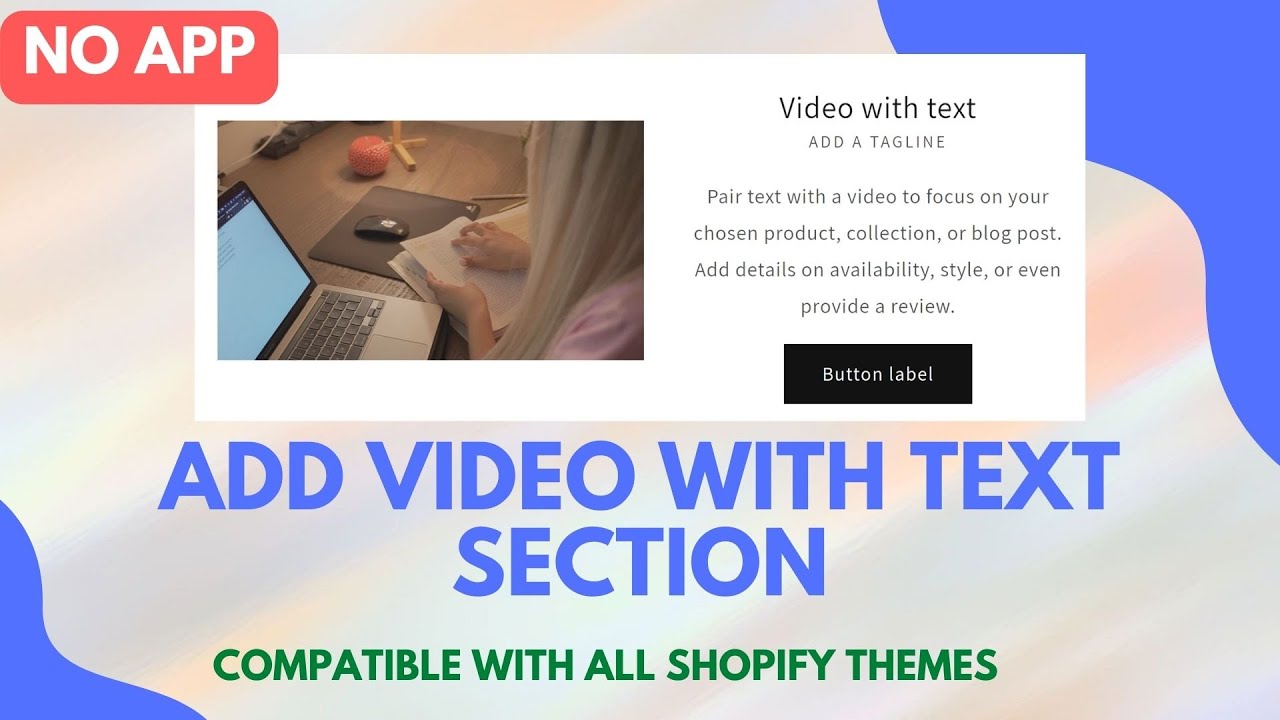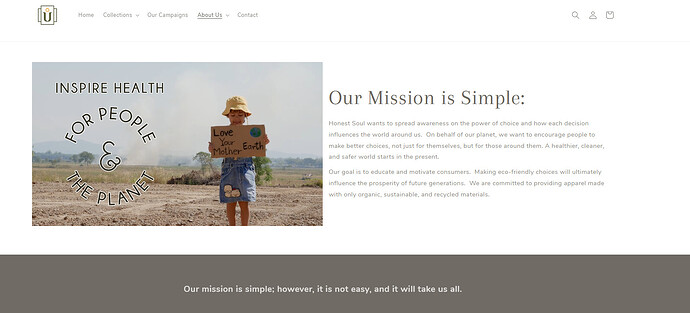Hi everyone!
I hired a coder to do it since I couldn’t fin anything helpful. Here you go:
Create a new section with this code, called “video-with-text.liquid”
{{ 'component-video-with-text.css' | asset_url | stylesheet_tag }}
{%- for block in section.blocks -%}
{% case block.type %}
{%- when 'heading' -%}
##
{{ block.settings.heading | escape }}
{%- when 'text' -%}
{{ block.settings.text }}
{%- when 'button' -%}
{%- if block.settings.button_label != blank -%}
{% schema %}
{
"name": "Video with text",
"class": "spaced-section spaced-section--full-width",
"settings": [
{
"type": "select",
"id": "color_scheme",
"options": [
{
"value": "background-1",
"label": "Background 1"
},
{
"value": "background-2",
"label": "Background 2"
},
{
"value": "inverse",
"label": "Inverse"
},
{
"value": "accent-1",
"label": "Accent 1"
},
{
"value": "accent-2",
"label": "Accent 2"
}
],
"default": "background-1",
"label": "Color scheme"
},
{
"type": "text",
"id": "video_url",
"default": "https://cdn.shopify.com/s/files/1/0050/2779/0919/files/1_1_Cutting_fruit_H.mp4?v=1603372350",
"label": "Video url",
"info": "Upload your video to Shopify then paste the url here"
},
{
"type": "select",
"id": "height",
"options": [
{
"value": "adapt",
"label": "Adapt"
},
{
"value": "small",
"label": "Small"
},
{
"value": "large",
"label": "Large"
}
],
"default": "adapt",
"label": "Video ratio"
},
{
"type": "select",
"id": "layout",
"options": [
{
"value": "image_first",
"label": "Video first"
},
{
"value": "text_first",
"label": "Text first"
}
],
"default": "image_first",
"label": "Desktop layout",
"info": "Video first is the default mobile layout."
}
],
"blocks": [
{
"type": "heading",
"name": "t:sections.video-with-text.blocks.heading.name",
"limit": 1,
"settings": [
{
"type": "text",
"id": "heading",
"default": "Image with text",
"label": "Heading"
}
]
},
{
"type": "text",
"name": "Text name",
"limit": 1,
"settings": [
{
"type": "richtext",
"id": "text",
"default": "
Pair text with an image to focus on your chosen product, collection, or blog post. Add details on availability, style, or even provide a review.
",
"label": "Description"
}
]
},
{
"type": "button",
"name": "Button name",
"limit": 1,
"settings": [
{
"type": "text",
"id": "button_label",
"default": "Button label",
"label": "Button label",
"info": "Leave the label blank to hide the button."
},
{
"type": "url",
"id": "button_link",
"label": "Button link"
}
]
}
],
"presets": [
{
"name": "Video with text",
"blocks": [
{
"type": "heading"
},
{
"type": "text"
},
{
"type": "button"
}
]
}
]
}
{% endschema %}
And create a new asset called “component-video-with-text.css” with this code:
.video-with-text {
margin-top: 5rem;
}
.video-with-text:not(.color-scheme-background-1) {
margin-bottom: 5rem;
}
@media screen and (min-width: 750px) {
.video-with-text {
margin-bottom: calc(5rem + var(--page-width-margin));
}
}
.video-with-text .grid {
margin-left: 0;
margin-bottom: 0;
}
.video-with-text__grid {
overflow: hidden;
}
@media screen and (min-width: 750px) {
.video-with-text__grid--reverse {
flex-direction: row-reverse;
}
}
.video-with-text__media {
background-color: transparent;
min-height: 100%;
}
.video-with-text__media--small {
height: 19.4rem;
}
.video-with-text__media--large {
height: 40rem;
}
@media screen and (min-width: 750px) {
.video-with-text__media--small {
height: 31.4rem;
}
.video-with-text__media--large {
height: 60rem;
}
}
.video-with-text__media--placeholder {
background-color: rgba(var(--color-foreground), 0.04);
position: relative;
overflow: hidden;
}
.video-with-text__media--placeholder.video-with-text__media--adapt {
height: 20rem;
}
@media screen and (min-width: 750px) {
.video-with-text__media--placeholder.video-with-text__media--adapt {
height: 30rem;
}
}
.video-with-text__media--placeholder > svg {
position: absolute;
left: 50%;
max-width: 80rem;
top: 50%;
transform: translate(-50%, -50%);
width: 100%;
fill: currentColor;
}
.video-with-text__content {
display: flex;
flex-direction: column;
align-items: flex-start;
height: 100%;
justify-content: center;
padding: 4rem calc(4rem / var(--font-body-scale)) 5rem;
}
@media screen and (min-width: 750px) {
.video-with-text__grid--reverse .video-with-text__content {
margin-left: auto;
}
}
@media screen and (min-width: 750px) {
.video-with-text__content {
padding: 6rem 7rem 7rem;
}
}
.video-with-text__content > * + * {
margin-top: 2rem;
}
.video-with-text__content > .video-with-text__text:empty ~ a {
margin-top: 2rem;
}
.video-with-text__content > :first-child:is(.video-with-text__heading) {
margin-top: 0;
}
.video-with-text__content :last-child:is(.video-with-text__heading) {
margin-bottom: 0;
}
.video-with-text__content .button + .video-with-text__text {
margin-top: 2rem;
}
.video-with-text__content .video-with-text__text + .button {
margin-top: 3rem;
}
.video-with-text__heading {
margin-bottom: 0;
}
.video-with-text__text p {
margin-top: 0;
margin-bottom: 1rem;
}
.video-with-text__content {
padding-left: 15px !important;
padding-right: 15px !important;
}