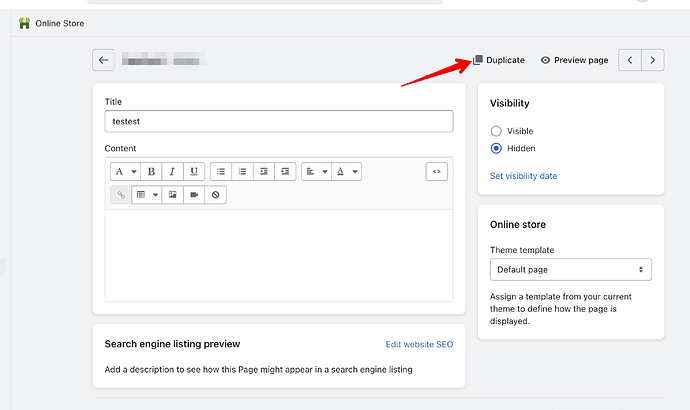I am looking to recreate/duplicate a page on my shopify site in order to use it as a template page.
The new page i want to create is virtually the same layout as an exisiting page however will have content such as images and copy relevant to the new page. What is the easiest way to do this?
Hello, @Catherine_Black !
To duplicate a page you need to take the following steps:
- In your admin, go to Online store > Pages.
- Select the page you wish to duplicate.
- At the top, see Duplicate, then name it Template so you know this is the page to work from:
Having a template is an excellent idea, it will mean that your other pages will appear more consistent across the board, and it makes for a smoother user experience when navigating your store.
You mentioned you wanted it to have content such as images - you will be able to add whatever you need to the copy of that page without affecting the original - does this work for you? If not, let me know how it could be better for you.
Also, I would love to hear some more about your products and business to see if I can advise anything else here.