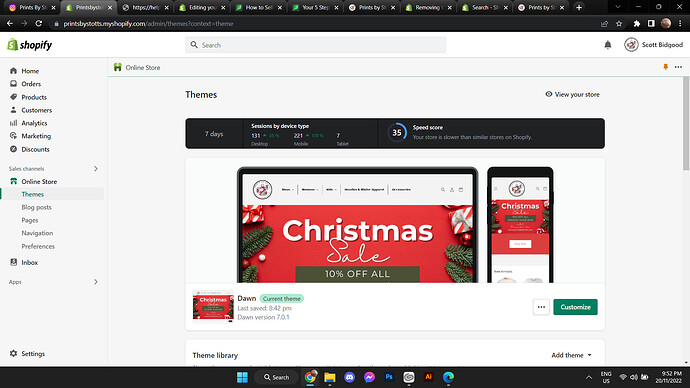as title, wanting to remove the blue preview bar that suddenly decided to start popping up.
hey
Can you please share your store url and store front password, so i can check and give you code here.
Thanks,
yash jasoliya
Hi @PrintsbyStots , this is popping up because your site is password protected and it can only be removed if you’ve purchased any Shopify plan.So if you have already purchased a plan,here is how you can remove it:
Steps: From your Shopify admin, go to Online Store > Themes. There is a banner displayed that says, “Your online store is password protected.” Click Remove password. If the banner is not displayed, then your online store is not password protected.
I hope this helps, if you have any questions,let me know
I have a shopify plan.
How or why would this just all of a sudden appear? As im a sole trader, i dont have a password set up, other than login details.
The Issue seems to still be there. There was no banner under the themes section as you mentioned. Any advice?
The banner is still there when I go to my site, its not on the public site. I’d like to turn it off or remove it, as it hasn’t always been there, its only recently popped up.
Can you resend the screenshot but make sure it is not covered by the chat box logo so I can read the text on the blue banner.
Issues still not resolved.
still encountering this issue.
Any advice?