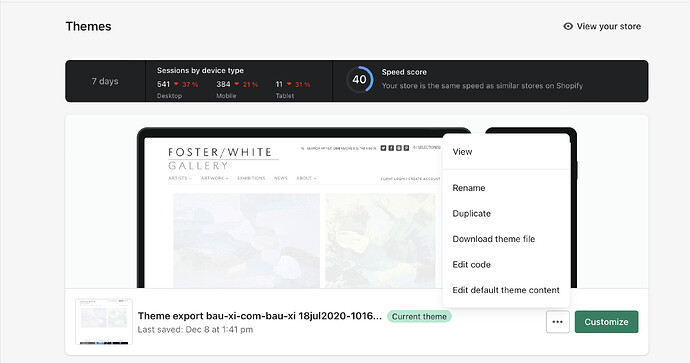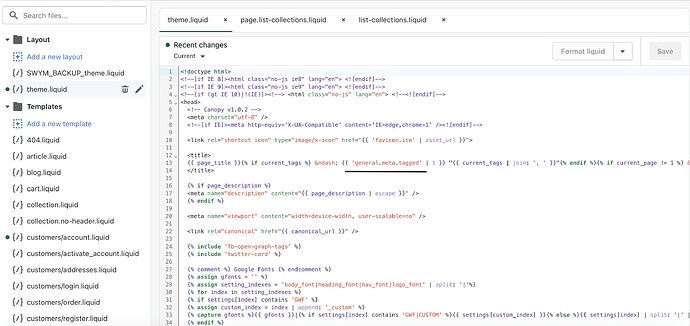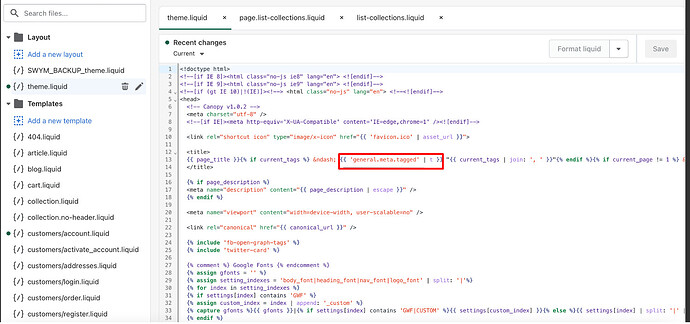Recently changed the SEO page title for a couple of my shops collections. The first page of my collection turns out fine and has changed to what I set it too. The second page, however, adds an error message after the title “translation missing: en.general.meta.page 2”. Does anyone know how to fix this?
I am also experiencing this issue with the pages that I have filtered using product tags.
Any help would be much appreciated! I haven’t been able to find much on how to fix this issue.
Hello @FWGallery
Can you give me your Store URL( with pass if your store password is enabled) so I can check it for you?
Kind & Best regards,
GemPages Support Team
Hi @GemPages ,
The main website url is: https://fosterwhite.com
I have mainly been experiencing the issue on this page: https://fosterwhite.com/collections/tony-angell
which is the only collection page where I have changed the SEO title.
That being said, you will see the issue on any collection page that has been filtered w/ tags.
Thanks!
-FWGallery
Hi @FWGallery
I have checked and found the message “translation missing: en.general.meta.tagged” on the collection page. https://prnt.sc/Spy_px-viijb
There seems to be a text in the title using a translation.
Go to Edit code of your theme https://prnt.sc/_9k_U3ezZQle
In the code maybe in like the below image:
If the translation is missing, you can add it in Edit Language https://prnt.sc/3to3OVRlLN-z
general → meta → tagged
Or you can edit the code.
I hope this can help you.
Best regards,
GemPages Support Team
@GemPages
The code in my site appears to have the same language as your example.
Also, the edit language option doesn’t seem to be coming up.
Any insights?
Thanks so much for your help!
Hi @FWGallery
Recently, the text has changed from “Edit languages” to “Edit default theme content” https://prnt.sc/vxs7taUMZALS.
Please check this setting again. Go to Edit default theme content.
general → meta → tagged
If you still can’t fix:
1 / You may consider replacing this code
Maybe a raw text like Dawn theme. https://prnt.sc/ucVRRGrYW53f
2 / You can also contact theme support team or theme developer to fix it.
Best regards,
GemPages Support Team