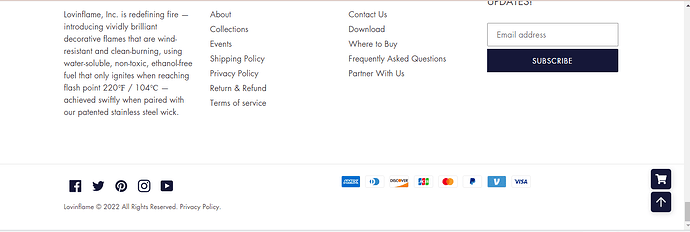Hi
I’m using the “Debut Theme” and the footer of this theme is not displaying properly.
Payment icons and social media icons are way too close to each other. They needed to be arranged to the same height and proper distance.
Can any one help me with the problem?
Here’s our website.
https://lovinflame.com/
suyash1
2
@Lovinflame - please add this css to the end of your theme.scss file and check
@media only screen and (min-width: 750px){
.site-footer__icon-list {padding-top: 7.5px;}
}
1 Like
Hii @Lovinflame
Welcome to the Shopify community!
Thanks for your good question.
Go to Online Store->Theme->Edit code
Asset->/theme.css ->paste below code at the bottom of the file.
@media only screen and (min-width: 750px){
.site-footer__icon-list {
padding-top: 7.5px !important;
text-align: left !important;
}
}
Solution :
If this post is helpful,Kindly Like and Accept this as a solution.
3 Likes