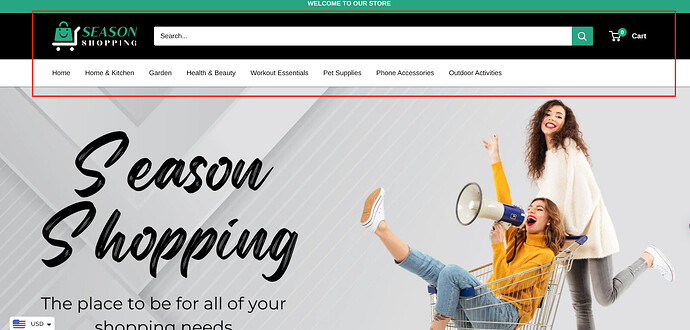Hello, I am new, I would appreciate it if you can provide a feedback on my stores please. I would also like to ask how can I bring traffic to my stores and sales. Thank you.
Topic summary
A new store owner seeks feedback on two Shopify stores (season-shopping.com and itzayana-creates.com) and advice on increasing traffic and sales.
Design & User Experience Recommendations:
- Implement a sticky header to keep navigation and branding visible
- Increase font sizes and CTA button prominence for better readability
- Add darker overlays to background images to improve text visibility
- Create a proper, memorable logo that communicates brand identity
- Optimize image dimensions and quality, especially for mobile screens
- Improve homepage layout with trust indicators, customer testimonials, and social proof
Content & Conversion Strategies:
- Provide detailed product descriptions including sizes, materials, and care instructions
- Add dedicated sales section and promotional offers in header/announcement bars
- Include customer reviews and testimonials to build trust
- Create blog content to drive SEO and engagement
- Highlight product benefits clearly and allow guest checkout
Traffic & SEO Tactics:
- Set up Google Search Console to monitor indexing and visibility
- Optimize site structure, content, and meta tags for search engines
- Consider SEO apps like SEOmatic or SEOPro to automate optimization
- Leverage social media marketing, email campaigns, and influencer partnerships
- Compare pricing with competitors and check shipping costs
- Monitor page load speed and bounce rates, especially on mobile
Multiple experts emphasize combining SEO optimization with user experience improvements and diverse marketing strategies for sustainable growth.
Hi @Nora8 ,
This is Richard from PageFly - Shopify Page Builder App
Here are my suggestions for the Homepage which will likely increase the chances of getting sales and optimize conversion rates for your store.
For https://itzayana-creates.com/
1. Make header sticky
A sticky header can help reinforce a website’s branding by keeping the logo and other key elements visible at all times, making it easier for users to remember and recognize the site. It can also help your store improve conversions by keeping important categories visible and easily accessible.
2. Increase the font size of the text and the CTA button
Comparing the width and height of the image, the size for the text and CTA button is quite small. You can try to increase the size of it to make it more transparent and tuneful.
3. Add overlay color to background image
The heading and the CTA button it’s hard to detect because of its color. I suggest you can add a darker overlay above this image in order to make the content more visible.
4. Add customer reviews or testimonials
I suggest that you should create a section for this because customer reviews and testimonials can help build trust with potential customers who are considering purchasing a product or service.
5. Provide more detailed product descriptions
Providing additional information about the products, such as sizes, materials, and care instructions, could help customers make informed purchase decisions.
For https://itzayana-creates.com/
1. Make the header sticky
Like I have mentioned above, for this store, a sticky header stays fixed at the top of the screen as the user scrolls, making it easy to access navigation menus and search bars without having to scroll back up to the top of the page.
2. Add social proof
Including customer reviews, ratings, or testimonials on the homepage can help build trust with potential customers and increase their confidence in making a purchase.
3. Add more overlay color for the collection
It is difficult to notice the CTAs because they have the same color as the background elements. To improve their visibility, I recommend increasing the opacity of the background overlay to make the CTAs stand out more.
4. Others
- Offers discount for this bar
This is an ideal place to promote your offers such as free shipping or special discounts.
- Add a Sale section in the menu header
I suggest you should consider adding a section for Sale - it will attract more customers as they acknowledge that your store run a promotion program. It can be simple like this image below:
Feel free to ask me if you have any questions.
Good luck and have a nice day!
Best regards,
Richard | PageFly
Welcome to the Shopify community.
Hope you are doing well. Here are a few suggestions.
Logo: You should need a proper logo to represent your brand. It should communicate your brand’s message, values, and identity. It should be simple, distinctive, and memorable.
Logo Size: It’s important to note that your logo does not need to be exactly 410 pixels wide by 205px high.
Front Images: Use good quality featured and right dimension banner images with call-to-action buttons to captivate user attention. It should be resized images for mobile screens.
Please read these blogs:
https://www.oscprofessionals.com/blog/shopify-image-sizes-the-ultimate-guide/
Images should be in the best format.
https://www.oscprofessionals.com/blog/how-to-specify-image-dimensions-for-shopify-images/
Homepage: Homepage designs guide your visitors around your website. To engage visitors you need to work on the homepage layout design.
Include trust indicators on the homepage. Homepage content should be strategically decided. You can add a ‘Call to action banner’ ‘New arrivals’, ‘Top selling products, Most popular collection, announcement bar, Today’s deals, and offers, etc on the homepage to engage users.
Your store should be clear navigation. The store should have easy to access the shopping cart.
Add Blog: You know creating/adding blogs gives you a great way to generate fresh content on a website and provide a catalyst for email marketing, and social media promotion to drive search traffic to your website.
Blogs build trust with your customers and improve shopify SEO ranking. Blogs can boost sales.
Trust Signals: Show off trust signals and customer testimonials to boost conversion. Customer testimonials and trust Signals build customers’ trust and help customers to feel more secure in their buying decision.
Improve SEO, links, usability, and performance score to increase conversion & sales (Your page could be better)
Check your store with the Page insight tool to get the score. because the low mobile score can kill the website traffic and lose revenue. optimizing a Shopify site for high page load speed is a major priority.
Compare your store with your competitors. Also, compare your product price with others. Also check the shipping cost you are offering.
Google Search Console :
Is your website exist on the search result page? (Your brand name). If yes then it’s good to see, google is indexing and the user will reach you easily. Unless your store is completely invisible.
If you are not using the Google Search Console yet, set it up now. Google Search Console report will let you know if your pages are indexed or not at all. If none of your pages can be found by Google, then it may have an issue, as this means no organic traffic at all. And No traffic means no Conversion.
- Find the Pages, Where You Lose the Most Customers. Convert More of the Shoppers Who Put Products in Their Carts. Check your store bounce rate.
- Showcase How Popular Product Pages Are. Promote Offers With Push Notifications in the form of Popups or announcement bars. Optimize Your Product Pages.
- Look at the difference between your New Visitors and your Returning Visitors. For most Shopify stores, your returning visitors will have a much higher conversion rate than your new visitors.
You need to focus on the following points…
- Highlight product benefits clearly
- Allow guest checkout.
- Choose relevant keywords
- Identify your target customers.
- Use design to improve user experience.
- Create Content That Converts
- Mobile-friendliness
- Check bounce rate regularly
- Offer competitive prices
- Send Relevant Emails
- Make Use of First-time Offers
Hope these points will help you! We will share with you a free audit report of your store If you wish!
Visit our website to get more information :
https://www.oscprofessionals.com/search-engine-optimization/
Thank you for your feedback, I really appreciate it.
Thank you very much for your feedback, I really appreciate it.
Hello!
It’s great to hear that you have launched your own store. In order to bring traffic and sales to your store, there are several marketing strategies that you can try.
One of the most effective strategies is to optimize your website for search engines using search engine optimization (SEO) techniques. This involves making sure that your website’s structure, content, and meta tags are all optimized for search engines like Google. By doing so, you can increase your website’s visibility in search engine results pages (SERPs) and attract more traffic to your store.
To get started with SEO, you might consider using an SEO app like SEOmatic. SEOmatic can help you optimize your website’s structure, content, and meta tags, as well as generate XML sitemaps and track your website’s search engine rankings over time.
In addition to SEO, you might also consider using other marketing strategies like social media advertising, email marketing, and influencer partnerships to attract more customers to your store. By experimenting with different approaches and tracking your results, you can identify the strategies that work best for your business and continue to refine your marketing efforts over time.
Overall, by using a combination of SEO and other marketing strategies, you can increase traffic and sales to your store and grow your business. Good luck!
I am hopeful that my response will be of assistance to you.
Sincerely,
Aheadworks team.
Hi @Nora8 ,
Increasing traffic and sales to your Shopify stores requires a combination of strategies. Start by ensuring your website design is user-friendly and optimized for conversions. This includes clear navigation, high-quality product images, engaging product descriptions, and a seamless checkout process. Additionally, leveraging social media to drive awareness and connect with your target audience is crucial. Engaging with customers through content marketing and email campaigns can also drive repeat visits and loyalty.
To enhance your store’s SEO and improve visibility on search engines, SEOPro can be incredibly beneficial. SEOPro helps identify and fix SEO issues within your Shopify store, such as missing keywords or insufficient product descriptions. It also offers bulk optimization tools for updating SEO Meta Titles, Descriptions, and image alt texts, streamlining the process of enhancing your store’s SEO performance.
Full disclosure: We are the developer of this app.