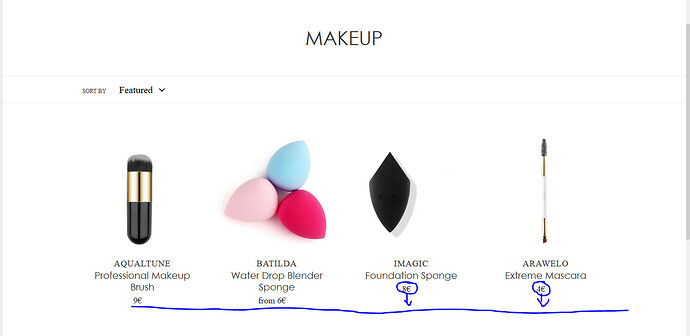I would like to have all the product prices lined up horizontally on products on a collection page. Currently, some product titles are longer than others (which I cannot change), so this alters the position of the product prices.
Please add the following code in theme.scss.liquid file. Let me know if this works.
@media only screen and (min-width: 749px) {
.template-collection .product-card__title, .grid-view-item__title { { height: 125px; }
}
Doesent work.
Sorry that was my bad.
Here is correct one
@media only screen and (min-width: 749px) {
.template-collection .product-card__title, .grid-view-item__title { {height: 125px; }
}
Thats the same one as before, doesent do nothing.
@media only screen and (min-width: 749px) {
.template-collection .product-card__title, .grid-view-item__title { height: 125px; }
}
Check this now.
Let me find the solution because if we do for mobile then it won’t look good. I think will have to do something with name or display partially with …
and on the product page, it will display the full name. so the title will display in 2 lines so all prices are lined up. This will work for desktop and mobile as well.
Let me know your opinion. I don’t have solution right now but I will get back to you with the solution.
Thanks!
Hi, may I know exactly where should we insert this code in the in CSS file for Debut theme? I would also like to align all the prices horizontally regardless if the product title is long or short.
Thank you!