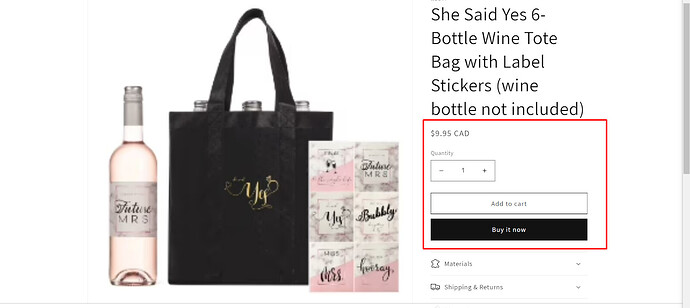Hello,
I have one sold out Item in my store and would like to add a pre-order option to that product.
According to the answers I already found, I am supposed to create a new section within the theme code, like this:
product.pre-order.liquid
and then look for the following section:
{% section 'product-template' %}
But, how am I supposed to find this section, when “product.pre-order.liquid” is completely empty (no codes), as I have just created it ? I don’t understand. Or am I supposed to look for that section elsewhere ?
This is my theme copy with the corresponding item: https://4af40ukxmybplqvt-64572260616.shopifypreview.com
Looking forward for somebody to help me out.
Kind regards.