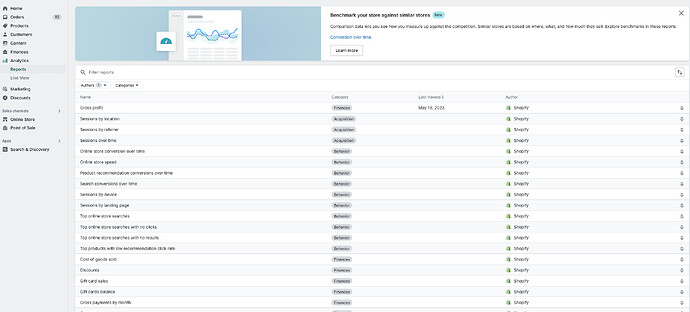Hello - What is the best way to view a breakdown of orders? For example, If i want to see that X # of units were ordered of item A on a specific date?
I see the limited options on the order page at the top, but it only shows Today, Last 7 days, and Last 30 days.
Is there a preferred app for this or is it something natively done in shopify back end?
Hi There,
See the Analytics menu on the left hand side and choose reports. There are a bunch of pre-defined report templates including sales reports.
Thanks,
Sam
Any idea which report would best serve this objective?
Hi @pete31
CubeReports is an app that lets you view all your sales orders in a multidimensional view.
It lets you easily get what you ask for, and it’s free.
Regards,
Sebastian
Hey @pete31 ,
If you have not found a solution yet, give Report Pundit a try. you can easily export an order report for a specific product on any date range.
- To narrow down the report to the product you’re interested in, you can use the filter options in the report.
- In the date range tab, you can specify the exact period for viewing the data.
The tool is quite user-friendly, so you’ll have no trouble navigating through it. Don’t hesitate to contact us if you have any questions.
Cheers!
Hi @pete31 !
If you are open to use a third party app, I might have a great solution for your problem! Our App DataChamp allows you to easily export your orderdata. Once your reports are set up, you can run them automatically, so you do not have to update them by yourself!
You can download your reports as a CSV File, Excel, Spreadsheet and many more. If you would require any help with the set up of the app, just contact us!
Hopefully we could help you with your concern!