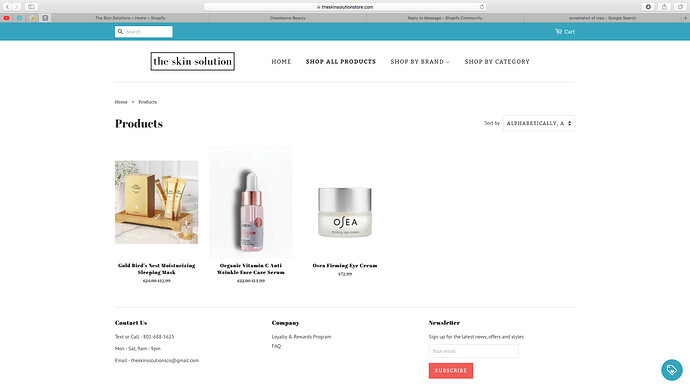Hi so I am trying to change the font on some of my headings, but when I change the font in theme settings it also changes the font on some text I don’t want it to like the product names in Featured Products. I am wondering if there is a way to change the font on specific headings/text only. Thanks!
hii, @NoahM14
Kindly share your site URL so,
I can solve your issue and give me a proper screenshot so,
I can see which heading font you want to change.
Thank You.
Hi @NoahM14 ,
Theme settings font is connected all through out the site.
If you want to edit a specific heading’s font style you will have to add a CSS of the style you want, then assign that CSS to the heading you want to change.
You can also create a theme settings for this if you needed to. For custom designs you can reach out to us https://www.superco.io/.
The way to go here would be to append css code at the end of the theme.css file that changes the fonts for only the headings you desire. If you would mention the url of the site and the headers of which you would like the fonts changed, I can help you with providing the CSS code that would give your desired results.
Sorry for the late response and thank you for your helpfulness! I’m not completely sure what you mean by which URL but here is my store link https://theskinsolutionstore.com I have not launched my store yet but the password is “skincare”
For this first image I would like to change the font of the product name and price underneath the product image.
For this second image I’d like to change all the specific questions, starting with “If I have any questions how can I contact you?” and ending with “Are your products cruelty free?”
Thank you so much in advance!