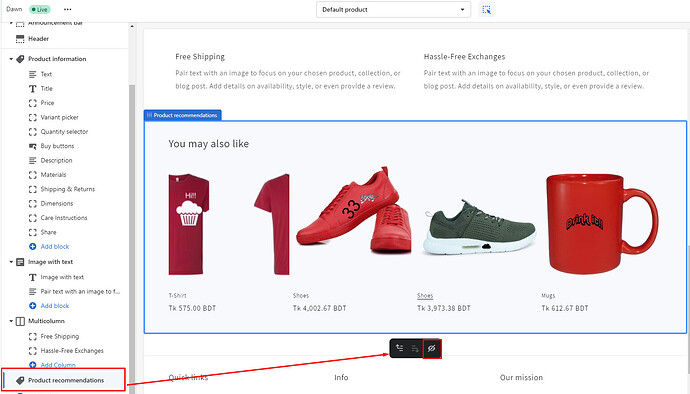Guys please, I need help deactivating product recommendation on the website
Store: https://iamroofa.com/
Also what apps are better than Shopify recommendation ?
Cause it won’t let me choose which products to recommand depending on the collection
thank you
suyash1
2
@iamroofa - recommendation is default feature, do you want to hide existing recommendations?
Hello @iamroofa ,
If you don’t want to display “Product recommendation” on your product page. Then follow these steps-
-
From the Shopify admin, click on “Online Store” >> “Theme”
-
For the current theme, click on “Customize”
-
Go to any product page by clicking on a product.
-
Now, click on the “Product recommendation” section.
-
You’ll see an eye button, clicking on that, hide the option on your product page.
-
Save the change and check.
Thank you it worked, do you know any good apps for product recommendation where you can choose which products or collections to recommand ?
Thank you