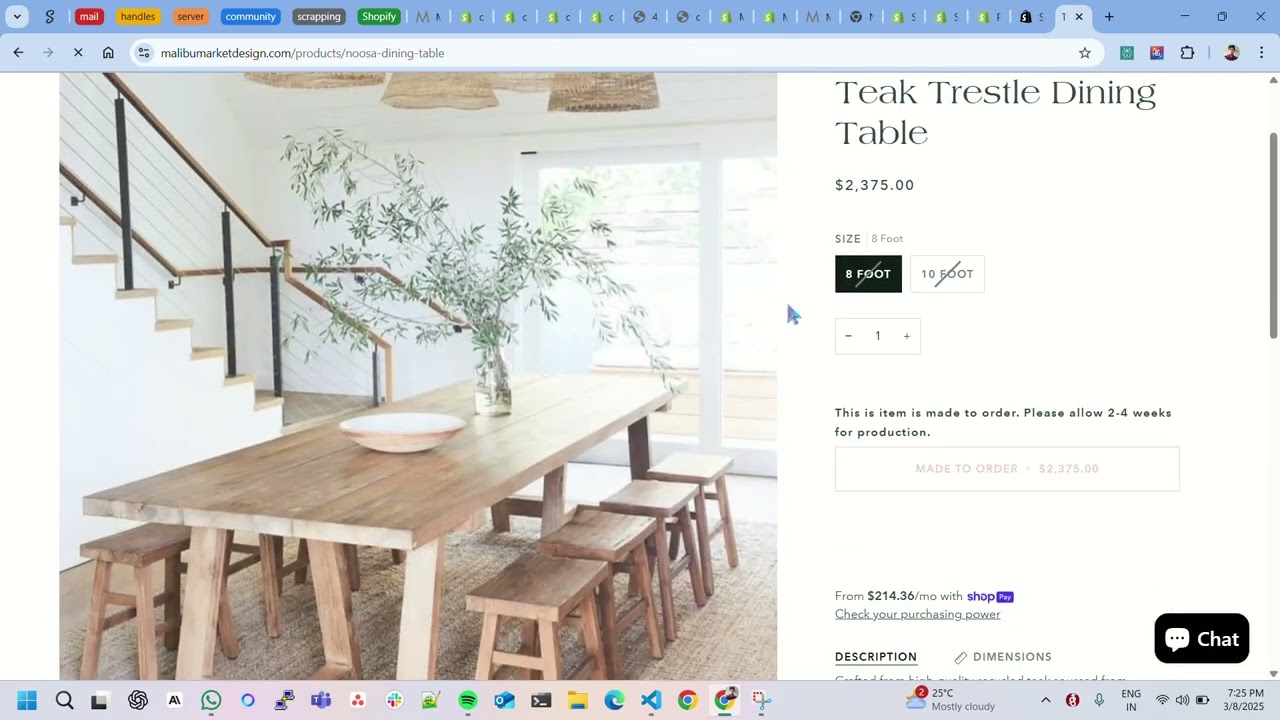Hi Everyone!
I’m hoping you Shopify experts can help me with a customization for my website, malibumarketdesign.com using the Pipeline theme.
Currently, my website is displaying “Coming Soon” for any product that is out of stock. However, I would like to differentiate between “Sold Out” for items that truly have no more incoming inventory, and “Coming Soon” for instances where inventory = 0 but inventory is incoming on a PO, and most importantly… I want to indicate which items are “Made to Order” which are currently displaying as Out of Stock because inventory = 0.
Here is an example of a product I would like to display with “Made to Order” label:
https://malibumarketdesign.com/products/suar-coffee-table?_pos=1&_sid=2d96cf473&_ss=r
Thank you so much in advance!
Tallulah
Hi, @bluewaterroad
This customization is definitely possible with theme edits in the Pipeline theme.
It requires modifying the product inventory logic to differentiate between Sold Out, Coming Soon, and Made to Order based on stock levels and incoming inventory. Let me know if you need assistance with the implementation.
1 Like
Sincere thank you for the reply! Yes, I’m ready to implement right away! Where are changes needed? I imagine we will Edit Code of the theme, yeah? Thanks so much again!
You’re welcome! In some themes, labels like Coming Soon can be edited directly in Online Store - Actions button - Edit default theme content - under the Product section just search for the Coming Soon label and update it to your desired text.
For Made to Order, a custom Metafield is needed, allowing you to manually mark products from the product edit page. This process requires a small Liquid code update to display the label accordingly. It takes time to test the logic in a demo store first, and moving to the live store only after confirming everything works as expected would be best.
Are you able to help me troubleshoot. First step, I figure is to display the label for “Made-to-Order” in the product grid view if the item is tagged with Made-to-Order to the Suar Slab Coffee Table. I thought I had done that correctly but not seeing it in the grid after making the code update and tagging the product accordingly. Are you able to tell me what I’ve done incorrectly.
Separately, I am not sure where to make this label appear in the Product details view.
Thank you!
Tallulah
Thoughts on below? Appreciate you!
It looks like you’ve already made some modifications to the theme files, but since it’s a premium theme,
I don’t have direct access to verify where the changes were applied. To properly assist you, I’d need to check the theme’s structure and logic. If you’d like, I can guide you through granting temporary access so I can troubleshoot and implement the fix efficiently. Let me know how you’d like to proceed!
If you prefer, you can send me the collaborator code so I can request access myself. You can share it here or send it via email or WhatsApp below.
Thank you!
That would be fantastic! Please let me know how to provide temporary access and I’ll do so right away! Happy Friday!
Great! To provide temporary access, just follow these steps:
To enable collaborator access in Shopify:
-
Go to Settings >Users and permissions in your Shopify admin.
-
Scroll to the Collaboration section.
-
Enable Only people with a collaborator request code can send a request.
-
Generate a new code or provide the existing one.
-
Send to code via secure medium to collaborator
-
The collaborator will send a request with the required permissions—review carefully.
-
Check your email or Shopify notifications for the request.
Img: colab code
Once I receive the code, I’ll send the request with the necessary permissions. You can send the collaborator code via email nilankar19@gmail.com . Let me know if you need any help with this. Have a fantastic Friday too!"
Went ahead and set you up with collaborator role, let me know if you run into any issues. Cannot thank you enough for your help!!
Thanks! I updated the code in the test theme, but it needs metaobjects setup for inventory, product, and order_type. Please set up the inventory Metafield yourself or grant me custom data permissions. This is just a demo, not a full setup.
For MTO products, you can uncheck Track Inventory and check “Sell on Out of Stock.” Based on the order_type metafield tag, it will display the correct message and replace “Add to Cart” with “Made to Order.”
For quick chats, WhatsApp would be best.
Thanks!
1 Like
This is exactly what I’m looking for you, you are so incredibly helpful, I can’t thank you enough!! I will reach out via WhatsApp to dive into more details.