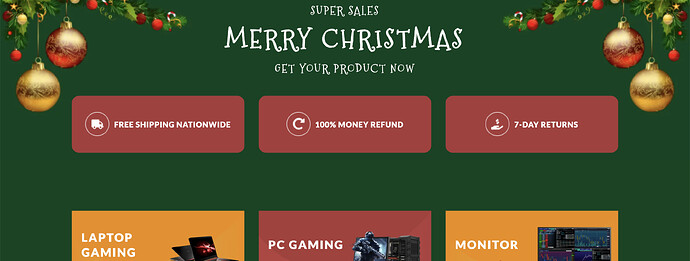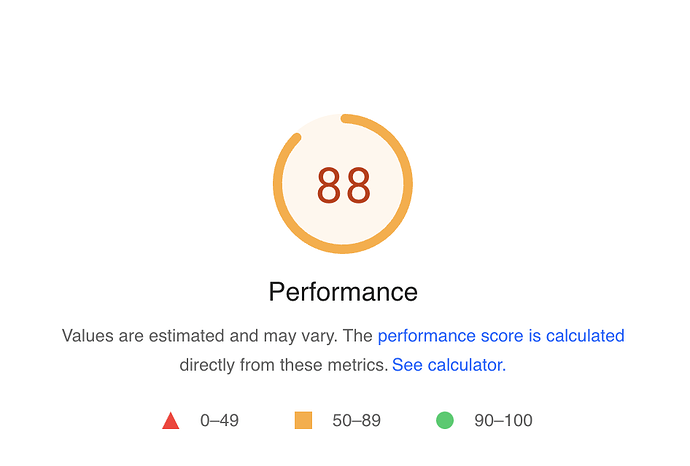Hi @LeviRussel
This is PageFly - Advanced Page Builder app.
As we discussed via Live chat, these are the following reasons that cause the low speed:
- Image Size:
Serve images that are appropriately sized to save cellular data and improve load time, you need to optimize image sizes before uploading
=> Convert your images to a next-gen format
The only downside of these next-gen formats is browser support is not universal for them. Check out these links below to see the current browser support for each format.
Image formats such as JPEG 2000, JPEG XR, and WebP generally compress better than PNG or JPEG, which means faster downloads and less data consumption
-
Many DOM size or code from the theme you are using
-
Minify files
The best place to get started to reduce page load is to minimize HTML, CSS and JavaScript files. These files determine your site’s appearance – like the clothing and shoes that you wear – so it’s vital to run them through some quality filters.
Let’s start with reducing the size of each file and the total number of files. This task includes removing unnecessary formatting, whitespace and code.
4 Eliminate render-blocking resources
The most common render-blocking resources are JavaScript and CSS files that are located at the head of your web page. They load in the above-the-fold area (or the area that you normally see on a website before scrolling down to see the rest of the content) and they are a part of the critical rendering path used by a web browser.
5. Defer unused CSS
To defer unused CSS, you can remove unused rules from stylesheets to reduce unnecessary bytes consumed by network activity.
I notice that your store has some code from other third-party apps, you can contact them for more details.
Prioritize above-the-fold content (lazy loading)
Sometimes, you can improve user experience by having your above-the-fold (top of the page) load faster — even if the rest of the page takes a few seconds to load. This is called lazy loading and is particularly helpful for pages with lots of content below the fold. PageFly does provide this in-app function so you can give it a try.
And finally, Don’t forget Google Indexing
To ensure Google crawls your page and recognizes the changes you’ve made, request indexing using Google Search Console for your website. The sooner Google indexes your site, the better. Speeding up your website may help your Search Engine Result Pages (SERPs).
If you feel my answer is helpful, like it or give it a thumb up. Let me know if you have any questions. Cheers!
![]()
![]() and we have many customers shopping on mobile
and we have many customers shopping on mobile